Bookkeeping Guide 2025: Tips for Efficient Bookkeeping

In 2025, accounting is more in focus than ever when it comes to sustainable business success. Digital transformation, new legal requirements, and increasing competitive pressure demand efficient processes.
Many entrepreneurs and self-employed people face challenges such as a lack of time, sources of error, and missing oversight. Yet modern accounting offers enormous opportunities: time savings, fewer errors, and clear structures.
This guide provides practical tips and strategies for optimized accounting. You’ll get a comprehensive overview of current obligations, tools, and methods—plus direct action recommendations for your daily work.
Accounting 2025: Basics and Current Requirements
Accounting is the backbone of every company. It ensures that all financial transactions are recorded systematically and traceably. Anyone who wants to stay on top of things in 2025 should know the most important terms, obligations, and innovations. Let’s explore the basics and current requirements of accounting together.

What is accounting?
Accounting is an organizational unit and activity that systematically documents all a company’s financial transactions. It forms the basis for the balance sheet, the profit and loss statement, and overall corporate management.
In everyday practice, accounting means that, for example, material purchases, wage payments, or loans are recorded without gaps. A distinction is made between accounting as a department and bookkeeping as the actual activity. Without functioning accounting, reliable company management is hardly possible.
Who is required to keep books?
Who is obligated to maintain accounting is regulated by laws such as Section 238 of the German Commercial Code (HGB) as well as the GoB and GoBD. The obligation generally applies to corporations such as GmbH and AG, registered merchants, and certain partnerships.
As soon as revenue exceeds 800,000 euros or profit exceeds 80,000 euros, balance sheet preparation—and thus double-entry accounting—becomes mandatory. There is an exception for small business operators and freelancers, who are often allowed to use a simplified income-surplus statement (EÜR).
Single-entry vs. double-entry bookkeeping
In accounting, a distinction is made between single-entry and double-entry bookkeeping. Single-entry bookkeeping, usually known as the EÜR, is intended for small businesses. Here, income and expenses are simply compared.
Double-entry bookkeeping is mandatory for larger companies. It works with debit and credit accounts and provides detailed information for the balance sheet and P&L. This ensures greater transparency and security and meets legal requirements.
| Single-entry bookkeeping (EÜR) | Double-entry bookkeeping | |
|---|---|---|
| Effort | low | high |
| Requirement | small businesses | large companies |
| Result | income–expense | balance sheet, P&L |
Key subareas of accounting
Accounting comprises various subareas that together provide a complete picture of company finances. These include:
- Financial accounting: Recording all business transactions for the balance sheet and P&L
- Accounts receivable: Managing outstanding customer receivables
- Accounts payable: Monitoring supplier invoices
- Asset accounting: Managing fixed assets
- Payroll accounting: Payroll and salary processing
- Cost and performance accounting: Comparing costs and performance
Each area of accounting helps identify risks early and better leverage opportunities.
Legal framework and GoBD 2025
The legal requirements for accounting are regulated by the GoB and GoBD. These mandate the complete, chronological, and factual recording of all business transactions. There is also a retention period of at least ten years for tax-relevant documents.
New requirements come into force in 2025—such as the e-invoice obligation and stricter requirements for digital archiving. Current information on the GoBD changes in 2025 will help you work in a legally compliant and efficient manner. Modern, digital accounting is now mandatory and offers more security and convenience in meeting all legal requirements.
Efficient Bookkeeping: Step-by-Step Guide
Efficient accounting is the backbone of every successful company. With clear processes, modern technology, and good organization, you save time, reduce sources of error, and always keep an overview. Below you’ll find a step-by-step guide on how to optimally structure and set up your accounting in 2025.
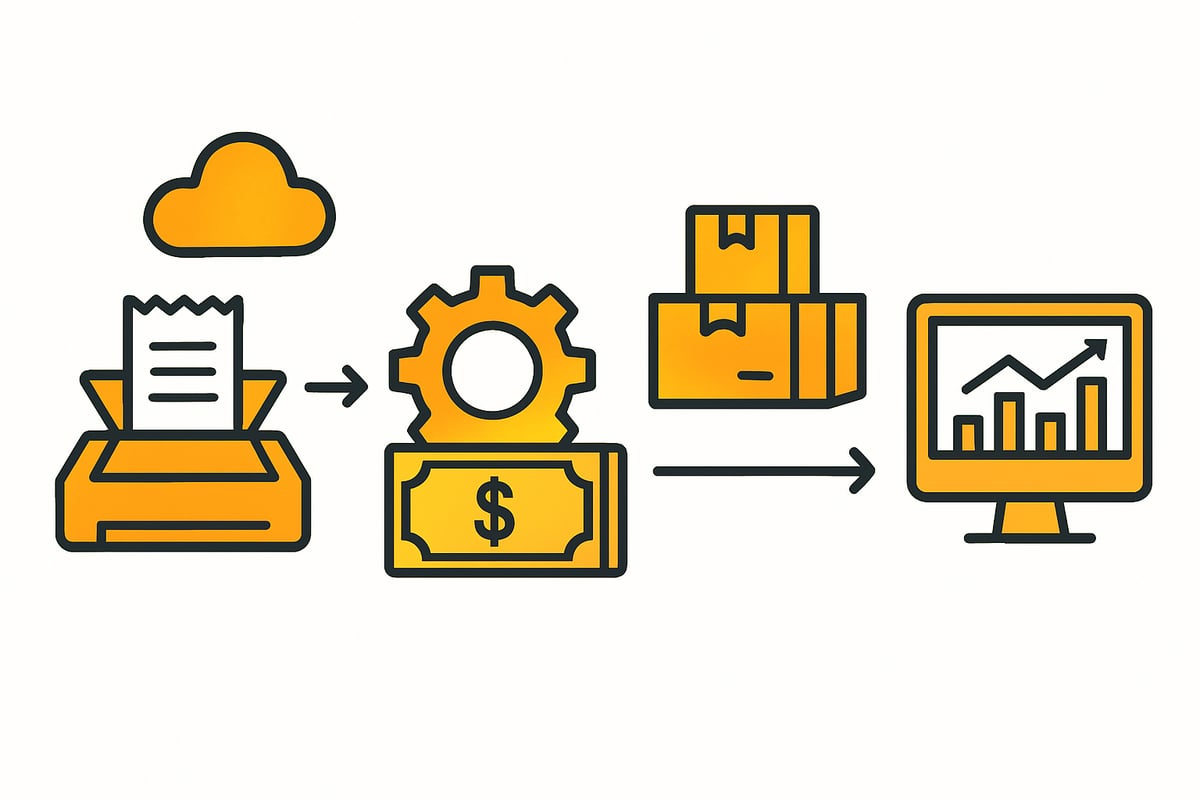
1. Structure accounting processes
The first step toward efficient accounting is clearly structuring all workflows. Create a fixed chart of accounts, such as SKR03 or SKR04, suitable for Germany. Document every business transaction systematically and as promptly as possible.
Strictly separate private and business accounts to avoid errors. Also schedule regular posting runs—for example weekly or monthly closings—so that no transactions are lost.
Example of a weekly plan:
- Monday: collect and sort receipts
- Wednesday: record postings
- Friday: bank reconciliation and review open items
This keeps your accounting always up to date and clear.
2. Document management and documentation
In accounting, the rule is: no posting without a document. Digitize all receipts directly using a scanning app or OCR technology and store them securely in the cloud. This way, you meet GoBD requirements and have access to the documents at any time.
Use a filing system that sorts receipts chronologically and by type. Digital archiving not only saves space but also makes searches easier for queries or audits.
A practical tip: use automated filing functions so accounting remains efficient and you don’t miss deadlines.
3. Automation and software use
Modern software is the heart of digital accounting. Choose a solution that offers cloud functionality, interfaces, and automation. This allows you to import bank transactions and payment reconciliations automatically and assign them with just a few clicks.
Automation in accounting enables you to largely automate recurring tasks such as VAT calculation, document assignment, and payment matching. Companies report that they save up to 40 percent of time as a result.
Ensure that your software is compatible with your tax advisor, ELSTER, and other systems. This turns accounting into a self-runner and minimizes errors.
4. Open item management and dunning
With professional open item management, you always have an overview of receivables and payables in accounting. Use automated dunning processes: as soon as payments are overdue, payment reminders and dunning notices are sent automatically.
This promotes liquidity and protects against payment defaults. Structured receivables management is a real efficiency gain, especially for small and medium-sized enterprises.
Example: Through automated dunning runs, an SME reduced its outstanding receivables by 25 percent within one year.
5. Cash and inventory bookkeeping
Accounting also includes daily cash management and inventory accounting. All cash movements are documented without gaps in the cash book; from 2025, TSE requirements apply to electronic cash register systems.
In inventory accounting, goods inflows and outflows are continuously recorded. Regular reconciliation of target and actual stock helps avoid inventory differences.
Tip: perform daily cash closings and regularly check inventory to identify errors early.
6. Annual financial statements and evaluations
At the end of the fiscal year, the annual financial statements are due in accounting. With double-entry bookkeeping, a balance sheet and profit and loss statement are prepared; for smaller companies, the EÜR is sufficient.
Prepare business evaluations (BWA) regularly and analyze key figures. Collaboration with the tax advisor ensures correct deadlines and legally compliant transfer of all data.
Checklist for the annual financial statements:
- All postings completed?
- Receipts and evidence fully archived?
- Deadlines for tax returns in view?
This keeps your accounting efficient, transparent, and legally compliant.
Digital Accounting and Automation Trends 2025
Digital accounting is developing rapidly in 2025. More and more companies are relying on cloud solutions and mobile apps to make their accounting processes more efficient. Location-independent work has long been standard. Modern accounting combines banking, invoicing, and payments in one software. Digital receipt archiving ensures GoBD compliance. It pays off: according to statistics, 60 percent of SMEs will use cloud accounting in 2025. The advantages are obvious: more flexibility, better scalability, and real-time reporting for well-founded decisions.
Digitalization in accounting
The digitalization of accounting enables seamless integration of software, banking, and document management. Cloud applications let you handle your accounting anywhere, regardless of location. Digital receipt archiving makes document searches easy and meets GoBD requirements. Many tools offer automatic updates and real-time reporting. This creates transparency in accounting and significantly reduces manual effort. Companies benefit from greater flexibility and can respond more quickly to changes.
Automation options and smart workflows
Automation is the heart of modern accounting. Intelligent workflows take over recurring tasks such as incoming invoices or payment reconciliation. Many solutions use AI for posting suggestions and error detection. Automatic VAT calculation and document assignment are now standard. Smart accounting reduces manual errors and saves a lot of time. Companies lower costs and increase efficiency by automating routine processes.
Security and data protection in digital accounting
Security plays a central role in digital accounting. GDPR compliance is mandatory to protect personal data. Encryption, access control, and secure cloud storage are standard today. Backup strategies and contingency plans guarantee data availability. Certified providers such as C5 or ISO 27001 offer additional security. Despite all the advantages, digital accounting also harbors risks, such as cyberattacks or data loss. Prevention and regular system reviews are therefore essential.
Integration of accounting software into existing systems
The integration of modern software greatly facilitates accounting. Interfaces connect ERP, CRM, inventory management, and online banking with accounting software. This allows data to be exchanged automatically—for example with tax advisors or tax authorities via ELSTER or DATEV. Invoices can be retrieved directly from web portals. This saves time and minimizes transmission errors. Seamless integration increases efficiency and ensures smooth processes in accounting.
filehub™: Automated file and document workflows for accounting
filehub is a platform that offers automated file and document workflows specifically for accounting. Invoices, receipts, and documents are automatically retrieved from web portals and transferred directly into accounting processes. Integration with common accounting software is possible without programming effort. filehub is GDPR-compliant and operated in Germany, which guarantees the highest data security. Companies benefit from fewer errors, time savings, and straightforward implementation, no matter how large the accounting function is.
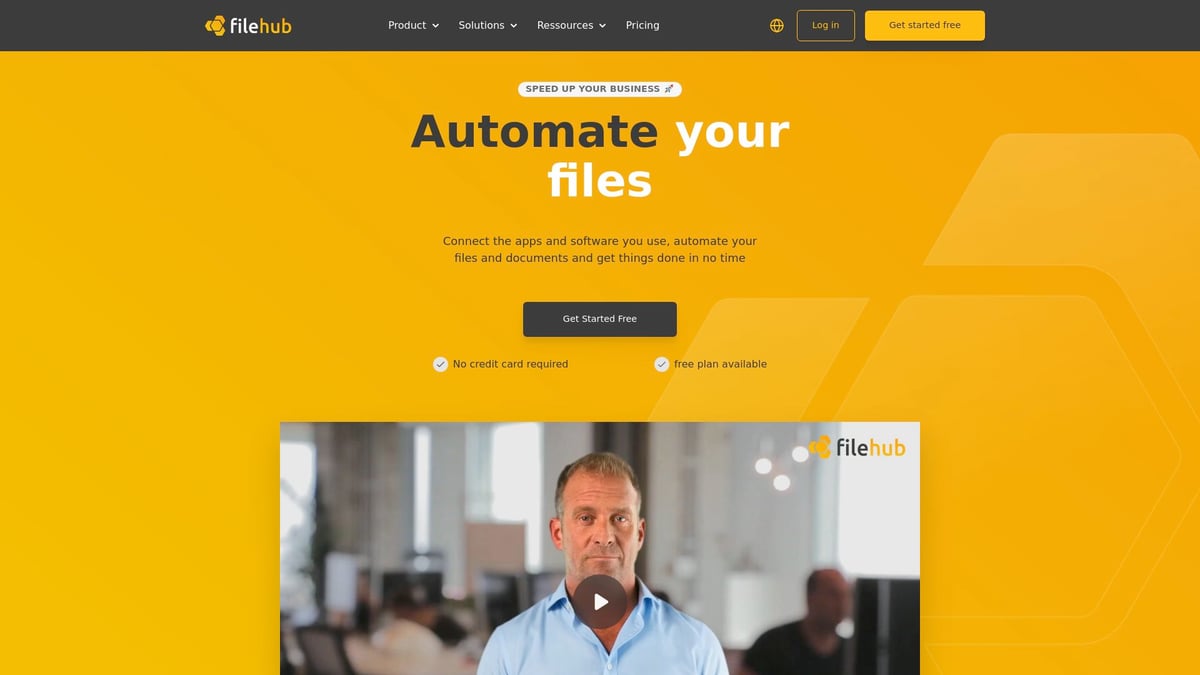
Practical Tips for Efficient Bookkeeping
Efficient accounting succeeds above all through structured routines and consistent time management. Those who view bookkeeping as a recurring process instead of postponing it benefit from less stress and more clarity. Schedule fixed time slots for accounting—for example weekly or monthly. File all receipts immediately and take care of small tasks right away. A weekly plan helps you keep an overview and set priorities.

Time management and routines
Good time management is the backbone of accounting. Reserve a fixed time slot each week to capture all receipts and make postings. Use digital tools to automate tasks and set reminders. Delegate tasks if possible, or bring in external support to avoid bottlenecks. A clear weekly plan creates routine and prevents accounting from being left undone.
Identify and avoid sources of error
Typical errors in accounting arise from missing receipts, incorrect account assignments, or late postings. Use the four-eyes principle to identify errors early. Checklists help you keep all important steps in view. Modern software can automate many checks and warn you in case of inconsistencies. According to statistics, 30 percent of tax audits are criticized due to incomplete receipts. Therefore, regularly check your accounting.
Collaboration with tax advisor and team
Digital collaboration is becoming increasingly important in accounting. Use cloud platforms so that all parties have access to current data. Clearly divide tasks and keep an eye on all deadlines. Communicate regularly with your tax advisor to clarify open questions early. Joint use of accounting software facilitates exchange and increases transparency within the team.
Continuing education and knowledge management
The requirements for accounting are constantly changing. Stay up to date by regularly attending training courses, webinars, or online classes. Exchange ideas with others in professional forums or networks. Trade literature and newsletters help you recognize new trends at an early stage. Continuous education prevents errors and ensures that your accounting remains up to date.
Checklists and templates for everyday accounting
Standardized checklists are a valuable aid in accounting. They help with document checks, month-end closing, or year-end closing. Use templates for the cash book, travel expense reports, or dunning to simplify processes. Clear procedures reduce errors and speed up tasks. Here is an example of typical checklists:
| Task | Frequency | Responsible |
|---|---|---|
| Collect receipts | daily | Employee |
| Record postings | weekly | Accountant |
| Check month-end closing | monthly | Tax advisor |
Practical examples of process optimization
Digitalization offers many opportunities to optimize accounting. With digital receipt archives, automated posting suggestions, or mobile scanning apps, you save time and minimize errors. Automated payment runs and dunning processes increase liquidity. Many companies increase their efficiency by more than 30 percent through these measures. You can find more practical tips and current trends in the blog post on accounting automation.
Frequently asked questions about bookkeeping
Who has to use double-entry accounting in 2025? All companies that exceed the revenue or profit thresholds are required to do so. Which software is GoBD-compliant? Most modern solutions meet the requirements, but always check the certification. How long must receipts be kept? At least ten years. What to do with missing receipts? Document the transaction and create a self-issued receipt. When is outsourcing worthwhile? When accounting ties up too much time or special expertise is required.
Legal Certainty and Audit Resilience in Accounting
Secure and audit-proof processes are the basis of modern accounting. In 2025, digital requirements, GoBD specifications, and documentation obligations are coming even more into focus. Those who know the most important regulations protect themselves from unpleasant surprises and ensure efficiency. Here you’ll find the key aspects for legally compliant and audit-proof accounting.
GoB and GoBD: what must be observed in 2025?
The principles of proper accounting (GoB) and the GoBD are the foundation for legally compliant accounting. In 2025, there are new requirements, such as for electronic storage and traceability of business transactions. Every posting must be verifiable and unalterable; digital documents require special archiving. The GoBD adjustments in 2025 provide a compact overview of the legal changes. Those who adapt processes now remain compliant and audit-safe.
Audit preparation and documentation
Good preparation for external or tax audits begins with complete and systematic documentation of all accounting-relevant business transactions. Use checklists, regularly review documents, and work closely with your tax advisor. Every transaction should be traceable without gaps. Digital tools help create audit trails and store documents in an audit-proof manner. With clear processes and structured filing, you are well prepared for any audit and minimize stress in an emergency.
Retention obligations and deadlines
Accounting requires that tax-relevant documents be retained for at least ten years. This applies to both digital and paper documents. A suitable filing system is crucial for audit-proof storage. Old paper documents can be scanned and archived digitally as long as GoBD requirements are met. Tip: regular backups and clear labeling make retrieval easier and protect against data loss. Those who know deadlines and obligations avoid fines and subsequent claims.
| Document type | Retention period |
|---|---|
| Invoices | 10 years |
| Contracts | 10 years |
| Cash reports | 10 years |
| Payroll documents | 10 years |
Handling errors and corrections
Errors occur in every accounting department. The important thing is to correct them properly. Corrections are made by reversal or additional postings and must be documented. Under the GoBD, no change may be without a trace. Example: an incorrect invoice is canceled, re-posted, and the process is recorded without gaps. In an audit, the traceability of every change counts. This proves that accounting is conducted properly and transparently.
Special requirements for cash transactions and cash management
Cash transactions place high demands on accounting. Daily cash management is mandatory, as is a physical cash count. From 2025, electronic cash register systems will require a technical security device (TSE) for comprehensive tamper protection. Typical errors such as missing daily closings or incomplete cash books can quickly become audit traps. Those who know the regulations and document precisely protect themselves from objections and sanctions during a cash audit.
Digitalization and audit resilience
Digitalization is fundamentally changing accounting. Digital documents, electronic invoices, and cloud-based archiving are becoming standard. It is important that all systems operate in compliance with the GoBD and that data is stored immutably. Professional document management for accounting ensures legally compliant filing, quick access, and efficient audit preparation. With certified cloud solutions and clear processes, you increase audit resilience and benefit from more security in everyday work.
Outlook: The Future of Accounting and Recommendations for Companies
Accounting is facing a transformation driven by digital innovation and new legal requirements. Those who understand future trends now and act purposefully will position themselves optimally for the coming years. Let’s take a look at the most important developments and practical recommendations.
Trends and developments through 2030
By 2030, accounting will continue to evolve at a rapid pace. Artificial intelligence and machine learning will take over more and more routine tasks. Automated workflows will ensure faster, error-free processes. Self-service portals will enable companies to manage many processes independently.
Another trend is the integration of blockchain technology, which increases transparency and security in accounting. Forecasts assume that by 2030 around 80% of routine work will be fully automated. Companies will benefit from greater efficiency, lower costs, and a better data basis for decisions.
| Trend | 2030 forecast | Benefit for companies |
|---|---|---|
| AI & automation | 80% of routine automated | Efficiency, error reduction |
| Blockchain | Growing adoption | Security, transparency |
| Self-service | Standard in cloud solutions | Flexibility, control |
Recommendations for small and medium-sized enterprises (SMEs)
For SMEs, it is advisable to digitize accounting step by step and rely on automation. The selection of suitable tools should be based on company size and processes. Cloud solutions in particular offer flexibility and scalability.
Training and targeted change management support acceptance within the team. A practical example: SMEs that use digital solutions for financial processes report significantly fewer errors and faster processing. You can find further best practices in the solutions for financial processes.
Tips for growing companies and start-ups
Those who grow quickly should rely on scalable accounting from the outset. Digital processes are easier to adapt as the company grows. Outsourcing certain areas such as payroll or year-end closing can also make sense.
Automation solutions save time and minimize sources of error. Early consultation with experts helps avoid typical pitfalls in accounting. This keeps you flexible and enables you to optimally manage your growth.
Role of the tax advisor in digital transformation
The tax advisor is becoming a digitization partner and process optimizer in accounting. Together with the company, they use cloud solutions and interfaces to exchange data efficiently.
In addition to traditional consulting, the tax advisor supports the implementation of automation and compliance issues. For example, many tax advisors now offer shared platforms through which all accounting-relevant data is exchanged securely.
Recommendations for 2025
Start 2025 with immediate measures for more efficiency in accounting: digital document management, process automation, and the use of checklists are essential. Regularly review your accounting processes and invest in modern tools.
Continuing education remains a central factor in keeping up with legal innovations. Inform yourself about current obligations, such as e-invoicing and the associated GoBD changes due to e-invoicing. Those who focus on efficient accounting in 2025 will save time, money, and nerves in the long term.
Do you want not just to keep up in accounting in 2025, but to work truly efficiently? Then now is the perfect time to integrate modern tools and automation into your daily routine. With filehub, you save manual work, reduce errors, and always keep an overview—without complicated programming. Especially as an entrepreneur or self-employed person, you can gain valuable time and focus on what matters. Just try it out for yourself and see how much easier accounting can be: test filehub.one for free now


