Lufthansa Invoice: How to Get Your Document

Many travelers know the problem: After a flight, you often need a Lufthansa invoice for taxes, expenses, or your own records. But the path to the official invoice isn't obvious at first glance and often leads to uncertainty.
Especially when it comes to tax recognition or company requirements, even a small mistake can cause delays. In this guide, you'll learn step by step how to request your Lufthansa invoice quickly and easily in 2025.
You'll get helpful tips, clear instructions, and pointers on how to avoid common pitfalls. Read on and benefit from our expert knowledge for private and business customers.
What is a Lufthansa invoice and when is it needed?
Every Lufthansa invoice is more than just a payment receipt. Many travelers ask after booking which document is truly relevant for their purposes. Legally and practically, there are clear differences between the ticket, the Passenger Receipt, and the officially recognized Lufthansa invoice.
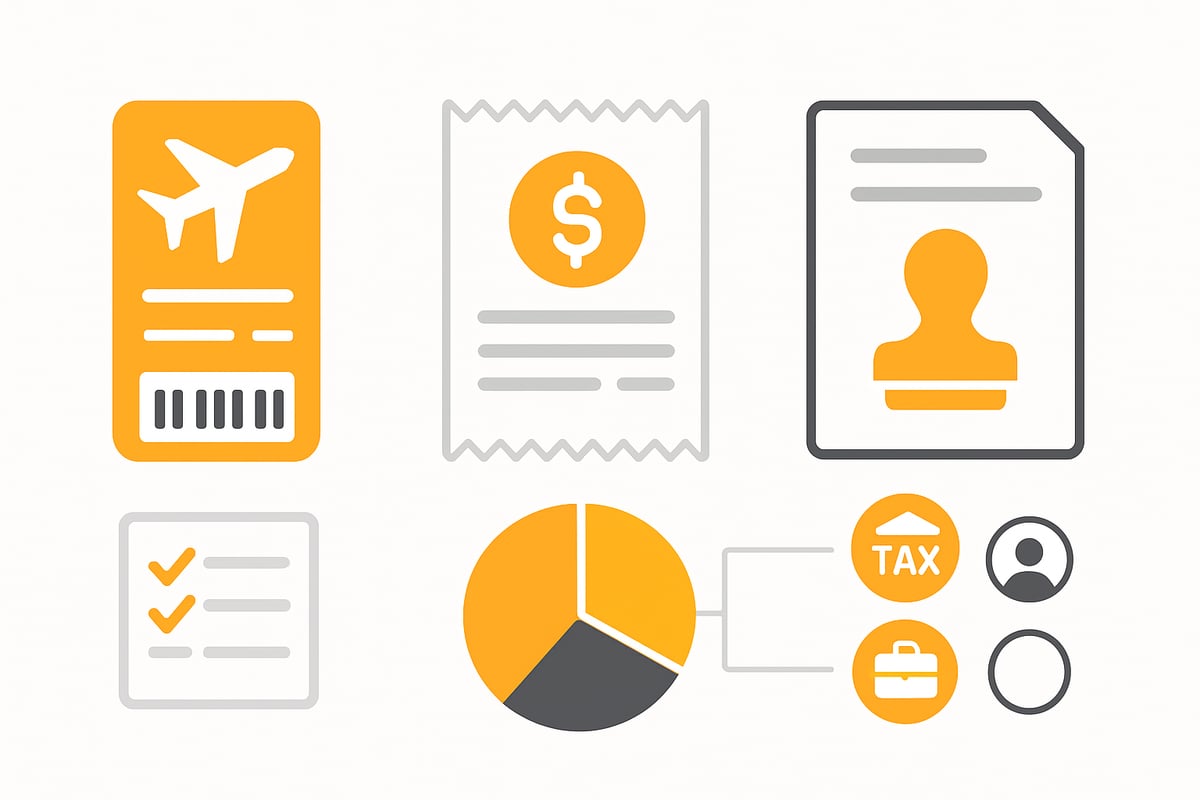
Definition and legal requirements
The Lufthansa invoice clearly differs from the simple ticket or the so‑called Passenger Receipt. The ticket serves as proof of carriage, while the Passenger Receipt often serves as proof of payment. However, for tax purposes the tax office requires a Lufthansa invoice that contains certain mandatory information.
Legal requirements include, among other things, the name and address of the recipient of the service, the issue date, the description of services, the gross amount, and the VAT shown, where applicable. For domestic German flights, VAT is often a sticking point, as it must be correctly shown on the Lufthansa invoice to allow an input tax deduction.
A credit card slip or booking confirmation alone are not sufficient for tax purposes. These documents usually do not contain all the required information. Typical use cases for the Lufthansa invoice include the tax return, travel expense reimbursement, and submission to company accounting. More details on when the Passenger Receipt is sufficient and when a full invoice is required can be found in this guide to using the Lufthansa Passenger Receipt as an invoice.
| Document | Purpose | Recognized for tax purposes? |
|---|---|---|
| Ticket | Proof of carriage | No |
| Passenger Receipt | Payment confirmation | Only to a limited extent |
| Lufthansa invoice | Official invoice | Yes, with all details |
Typical scenarios and target groups
A Lufthansa invoice is particularly often required by business customers. Companies, sole proprietors, and freelancers need it for input tax deduction and proper accounting. Strict requirements apply here to ensure the tax office recognizes the Lufthansa invoice. Private customers, on the other hand, usually need it for their own documentation or for reimbursement of travel expenses.
Travel managers, accounting departments, and frequent flyers often deal with a large number of Lufthansa invoice documents and must archive them completely and on time. According to Statista, the share of business air travel in Germany is high, which further increases the importance of correct invoice documents.
Frequently asked questions come from sole proprietors and freelancers who are unsure whether their Passenger Receipt is sufficient or whether a Lufthansa invoice needs to be requested. For group travel or bookings via agencies, there are additional specifics that should be taken into account.
In all cases, the Lufthansa invoice should always be requested promptly after the flight and filed carefully to avoid later issues during tax audits or reimbursements.
Requesting a Lufthansa invoice online: step-by-step guide
Many travelers face the challenge of obtaining an official Lufthansa invoice after a flight. This document is indispensable, especially for tax purposes or company accounting. To help you get there quickly, you'll find a detailed guide with all the key tips here.
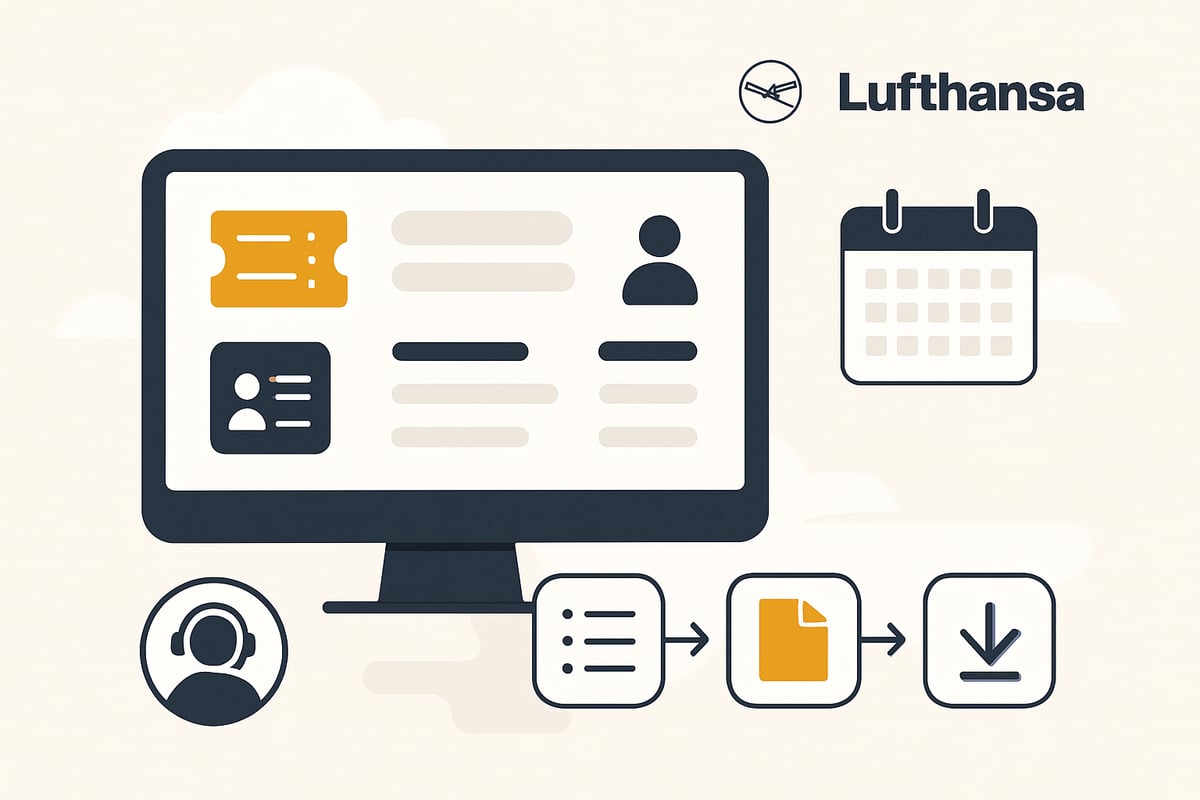
Prerequisites and preparation
Before requesting your Lufthansa invoice online, you should have some information ready. The most important data are the booking reference, ticket number, and your full name. You can find this information in your booking confirmation or on your e-ticket.
Many people wonder where exactly the ticket number is located. You will usually find it directly in Lufthansa’s confirmation email, often as a 13-digit sequence of numbers. The booking reference generally consists of 6 characters, usually a mix of letters and numbers.
Make sure you request the Lufthansa invoice within 90 days of the end of travel. After this period, it may be difficult to obtain the document. Also check whether your booking is actually invoiceable. As a rule, direct bookings via Lufthansa or its partners are invoiceable; for third-party bookings, you should check in advance.
Here's a brief overview of the most important data:
| Required information | Where to find it | Required for invoice |
|---|---|---|
| Ticket number | E-ticket, booking confirmation | Yes |
| Booking reference | Confirmation, customer account | Yes |
| Name of traveler | ID, ticket | Yes |
| Travel date | Ticket, calendar | Yes |
| Proof of payment | Credit card statement, bank | Optional, often needed |
With this information, you are optimally prepared to request your Lufthansa invoice quickly and easily online.
Chronological step-by-step instructions
Once all necessary data are ready, you can start the actual request for the Lufthansa invoice. The following steps will help you navigate the process efficiently:
- Open the Lufthansa invoice portal: Visit Lufthansa’s official portal for invoice requests. You can find it on the Lufthansa website under the "My bookings" section or directly via a Google search.
- Enter the required data: Enter your ticket number, booking reference, and your name exactly as they appear on your ticket. Typos often lead to error messages.
- Select the desired document: You can usually choose between the Passenger Receipt and a Lufthansa invoice. For tax purposes, you need the invoice.
- Download and/or print: After successful verification, you can download the Lufthansa invoice as a PDF or print it directly. Save the document in a safe place right away.
- Forward to accounting or tax advisor: Especially for business travelers, it’s advisable to forward the Lufthansa invoice directly to accounting or your tax advisor.
Make sure to carry out all steps carefully. Even small deviations in the details can mean the Lufthansa invoice cannot be found or issued. It’s advisable to archive all documents digitally so you have them at hand at any time.
Important notes and pitfalls
Many people confuse the Passenger Receipt with an official Lufthansa invoice. This often isn’t sufficient for the tax office. In most cases, you must also provide a proof of payment (for example, a bank statement or credit card statement) to ensure tax recognition.
A common mistake is entering an incorrect ticket number or a name that does not match. Therefore, check all information carefully before submitting the request. If you can’t find the Lufthansa invoice, it can help to open the portal in another browser or clear the cache.
Typical pitfalls also include expired deadlines and bookings via third-party providers. In such cases, contacting Lufthansa Support directly is recommended. For frequent flyers or companies with many receipts, using digital solutions pays off. Learn more about automation and how you can automatically retrieve and process invoices from airlines like Lufthansa in this post on automated invoice extraction.
If problems persist, Lufthansa customer service is available to help. Have all relevant information ready to speed up the process. With good preparation and a clear structure, requesting the Lufthansa invoice usually succeeds without difficulty.
Alternative ways to get a Lufthansa invoice: phone, email & travel agency
Many travelers don’t always find the online path to the Lufthansa invoice suitable. There are several alternative ways to obtain the desired document. Depending on your situation, contacting them by phone, email, or via a travel agency can be useful.

Requesting by phone with Lufthansa
You can also request the Lufthansa invoice by phone from customer service. The service hotline is usually available on business days. Have your booking reference, ticket number, and personal details ready before calling. This information is required for clear identification.
The process is straightforward. After verifying your information, the Lufthansa invoice will either be sent directly by email or, if desired, by post. Processing time is usually a few business days. However, wait times can occur during peak call periods.
Request the invoice by email
Another option is to request the Lufthansa invoice by email. Send your request to the official Lufthansa address listed on the website. For faster processing, you should include the following information:
- Booking reference and ticket number
- Full name
- Date of the flight
- Address and company name, if applicable
Ideally, attach the booking confirmation or proof of payment. Processing usually takes a few days. Check your spam folder regularly, as the Lufthansa invoice sometimes ends up there.
Travel agency and third-party providers
If you booked your flight through a travel agency or a third-party provider, the travel agency is often responsible for issuing the Lufthansa invoice. Especially for corporate customers or group travel, the travel agency often handles the entire process.
For direct bookings, you receive the Lufthansa invoice directly from the airline. When booking through agencies, there may be differences, for example in the format or included details. Clarify early on who your point of contact is for the Lufthansa invoice to avoid delays.
Special cases and exceptions
Special cases such as rebookings, cancellations, or lost receipts require special attention. In the case of rebookings and cancellations, a new Lufthansa invoice or credit note is often issued. After each change, check whether you have received the correct document.
If the Lufthansa invoice cannot be found, customer service can help. Always note the deadlines, as a subsequent issue is usually only possible within 90 days of the end of travel. For lost receipts, it’s advisable to request them promptly to avoid gaps in your accounting later on.
Automation and digital solutions for Lufthansa invoices
Many companies and frequent flyers know the problem: The Lufthansa invoice must be requested, saved, and further processed correctly for each trip. With several bookings per month, this quickly becomes a time-consuming routine.
Especially in accounting, manual processes lead to errors and unnecessary effort. Digital solutions can significantly speed up processing of the Lufthansa invoice, reduce costs, and provide more transparency.

Avoid time-consuming manual processes
Manually handling the Lufthansa invoice costs time and nerves. Many users download receipts individually after each flight, sort them by hand into folders, and forward them. Especially for large companies or frequent travelers, this leads to the following challenges:
- Incorrect or forgotten filing of receipts
- Deadlines are easily overlooked
- Duplicate work for rebookings or cancellations
A Lufthansa invoice that doesn’t land in the system on time can result in tax disadvantages. Especially with monthly travel expense reports, extra effort often arises that can be avoided digitally.
Table: Typical challenges vs. digital benefits
| Manual | Digitally automated |
|---|---|
| Time-consuming | Time-saving |
| Error-prone | Error reduction |
| Missed deadlines | Automatic deadline control |
| Unclear filing | Central, structured archiving |
Automatic invoice extraction with software solutions
Modern tools make the entire workflow around the Lufthansa invoice easier. Solutions like GetMyInvoices, DATEV integrations, or DMS systems can automatically retrieve receipts from the Lufthansa portal and transfer them directly into accounting.
The process is simple: The software logs in securely to the Lufthansa portal, detects new bookings, and automatically downloads the Lufthansa invoice. It is then stored in a structured manner in the desired system.
Typical benefits:
- No more missing receipts
- Time savings at every process step
- Compliance requirements are met
- Easy integration into existing accounting software
If you opt for smart automation, you can automatically retrieve Lufthansa invoices and refocus on what matters.
Retrieve Lufthansa invoices automatically with filehub
filehub is a German platform that fully automates workflows around the Lufthansa invoice. Without any programming knowledge, you can fetch receipts from the Lufthansa portal and forward them directly to your accounting, DMS, or ERP systems.
The platform is GDPR-compliant, developed and operated in Germany, and offers the highest security standards. You can not only retrieve your Lufthansa invoice automatically, but also categorize, archive, and further process it according to individual workflows.
Example workflow:
1. Booking is detected
2. Lufthansa invoice is retrieved
3. Automatic forwarding to accounting
4. Central, secure archiving in the DMS
Companies benefit from significantly fewer errors, higher efficiency, and complete documentation. Especially with many flight bookings, automating the Lufthansa invoice is a real game changer for accounting.
Integration and further processing
A major advantage of digital solutions: The Lufthansa invoice can be forwarded directly to tax advisors or accounting. Via interfaces, receipts are automatically synchronized, for example with ERP or DMS systems.
This ensures that every Lufthansa invoice is correctly recorded and archived. Even when faced with questions from the tax office or during internal audits, you have all documents at hand at any time.
Automated workflows reduce effort and minimize risks due to missing documents. Integration into existing systems ensures a smooth process and saves money.
Common problems and solutions when requesting Lufthansa invoices
Many travelers know the problem: The Lufthansa invoice can’t always be retrieved without issues. Below you’ll find the most common stumbling blocks and concrete solutions so you can get your Lufthansa invoice quickly and without stress.
Missing or incorrect information
Requesting the Lufthansa invoice often fails due to small errors. An incorrectly entered ticket number or a typo in the name can prevent the system from issuing an invoice.
With multiple bookings, it’s easy to lose track. Always check whether the ticket number and name are entered exactly as on the ticket. If the 90-day deadline has passed, customer service is usually your only option.
If you need the Lufthansa invoice after the deadline, you should contact support with a brief explanation. Manual processing can often help you get the desired document.
Technical issues in the online portal
Sometimes technology prevents access to the Lufthansa invoice. Common causes include browser incompatibility, outdated cookies, or technical issues during upload or download.
Switching browsers or clearing the cache solves many problems. Make sure pop-up blockers are disabled so you can download the Lufthansa invoice correctly. If the download still doesn’t work, it’s a good idea to try the portal again later.
If problems persist, customer service is your best point of contact. Have all relevant data such as the ticket number and booking details ready.
Special cases: rebookings, cancellations, special services
Not every booking goes smoothly. With rebookings or cancellations, it can happen that no Lufthansa invoice is automatically created or that credit notes are not correctly shown.
In such cases, you should specifically request an updated Lufthansa invoice. Make sure credit notes are also handled correctly for tax purposes. Accounting often needs both the original invoice and the correction documents.
Special services such as extra baggage or seat reservations sometimes appear separately. In this case, it’s advisable to bundle all receipts to maintain a full overview for the Lufthansa invoice.
Best practices for document organization
A structured approach to organizing documents makes dealing with the Lufthansa invoice much easier. Digital archiving and regular backups help ensure you don’t lose any receipts.
Use checklists for complete travel expense documents and save the Lufthansa invoice immediately after downloading. Digital tools for document management are especially useful for companies and frequent travelers.
More valuable tips and current best practices can be found in the post Best practices in accounting. This way, the Lufthansa invoice is always traceable and recognized for tax purposes.
Lufthansa invoice for the tax office and accounting: tips & specifics
The Lufthansa invoice is essential for tax purposes and accounting. Many details determine whether the document will be recognized by the tax office. Only with complete information and correct filing will you meet all requirements. Below you’ll find the most important tips for individuals and companies to use the Lufthansa invoice safely and efficiently.
Requirements for tax-valid invoices
For a Lufthansa invoice to be recognized for tax purposes, certain mandatory information is required under the German VAT Act (UStG). This includes the name and address of the recipient, issue date, description of services, invoice number, net amount, and VAT shown. Especially for domestic German flights, indicating VAT is often a point of contention. Many customers complain about missing VAT details, which can cause problems with input tax deduction. Insights can be found in the article VAT on domestic German flights.
The combination of Passenger Receipt and proof of payment is usually necessary to meet all requirements. For international flights, special rules often apply, as they are frequently tax-exempt. Always check whether all details on your Lufthansa invoice are correct and complete.
Input tax deduction and tax recognition
For companies, the Lufthansa invoice is particularly important when they want to deduct input tax. The tax office recognizes the receipt only if all mandatory information is present and VAT is explicitly shown. If information is missing or incorrect, you risk losing the input tax deduction.
The tax office often requires additional evidence, such as bank statements or credit card statements, to confirm payment. Typical questions from tax auditors relate to the consistency of information and the correct assignment of flights. Keep all relevant documents together so you can respond quickly in the event of an audit.
Tips for accounting
Proper filing of the Lufthansa invoice is crucial for efficient accounting. Digital archiving offers clear advantages over paper filing: It saves time, reduces search effort, and facilitates integration into accounting software or DMS systems. Modern companies therefore rely on automated solutions, such as those offered by solutions for financial processes.
Observe the statutory retention periods, which are generally ten years. Synchronize your Lufthansa invoice with existing systems to avoid duplicate filing or data loss. This keeps your accounting audit-proof at all times.
Common mistakes and how to avoid them
Many problems arise when the Lufthansa invoice is incomplete or deadlines are missed. Always check all mandatory information. Common mistakes include:
- Missing or incorrect invoice address
- VAT not shown for domestic German flights
- Incorrect ticket numbers or name discrepancies
- Late invoice request
With a checklist, you can avoid these mistakes:
| Checklist for the Lufthansa invoice |
|---|
| Complete recipient details |
| Correct ticket and flight number |
| VAT shown (where required) |
| Proof of payment attached |
| Timely request and filing |
With careful organization and digital support, you can ensure that your Lufthansa invoice is recognized at all times.
FAQ: The most important questions about the Lufthansa invoice 2025
Many travelers have questions about the Lufthansa invoice. Here you’ll find the most common answers summarized concisely and clearly.
How long can I request a Lufthansa invoice retroactively?
You can usually request your Lufthansa invoice online up to 90 days after the end of travel. After that, issuing one is usually only possible via customer service. It’s advisable to request the invoice shortly after your flight.
What is the difference between a Passenger Receipt and an invoice?
The Passenger Receipt is proof of your flight, but it does not replace a tax-valid Lufthansa invoice. For the tax office, you generally need an official invoice with all mandatory information. You can find more details in Lufthansa financial reporting and communication.
Which documents do I need for tax purposes?
The Passenger Receipt alone is not sufficient for tax purposes. You need the Lufthansa invoice and ideally a proof of payment, such as a bank statement or credit card slip. Combined, both documents meet the tax office’s requirements.
What should I do if I booked through a third-party provider?
If you booked via a travel agency or online portal, that provider often issues the Lufthansa invoice. If you have problems, you should contact the third-party provider first. If no invoice was issued, Lufthansa customer service can help.
How does automatic filing of Lufthansa invoices work?
For companies and frequent travelers, digital organization pays off. Tools enable automatic filing and forwarding of your Lufthansa invoice to accounting systems or a DMS. Tips on digitization can be found in the article Digitize travel expense reporting.
Who do I contact if I have issues with the invoice?
For technical difficulties or missing documents, Lufthansa customer service can help. Have your booking reference and ticket number ready to speed up the process. Alternatively, you can also request support by email or phone.
Are there special solutions for companies with a high volume of receipts?
Yes, there are automated solutions for companies with many flight bookings. These extract and archive every Lufthansa invoice centrally. This saves time and ensures compliance with deadlines and tax requirements.
How can I import Lufthansa invoices directly into my accounting software?
Many accounting systems offer interfaces for direct import. With digital tools, integrating the Lufthansa invoice into existing workflows is straightforward. Check whether your system is compatible and use automation for maximum efficiency.
Want to save yourself the hassle of manual downloads and messy filing of Lufthansa invoices? Especially if you book many flights or need all receipts reliably for the tax office and accounting, a smart workflow is worth it. With filehub, you can easily automate Lufthansa invoices, archive them securely, and forward them directly to your accounting software—without complicated setup or programming knowledge. Try it yourself, see how much time and stress you save, and take your document management to the next level.


