Automating Workflows: Your Guide for 2025

In 2025, workflow automation plays a key role in business success. Manual processes take time, cause errors, and slow down innovation.
More and more companies recognize how important it is to be able to automate workflows. It saves resources, reduces costs, and increases team satisfaction.
In this guide, you’ll learn how to successfully automate workflows, which tools and best practices are essential, and how to avoid common pitfalls. You can expect a practical overview from benefits and selection criteria to trends.
What does workflow automation mean?
In the age of digitalization, it’s more important than ever for companies to automate workflows. But what exactly does this term mean? Anyone dealing with modern process optimization quickly comes across the possibilities and challenges that arise when automating workflows. Let’s take a closer look at the basics and the current significance in 2025.
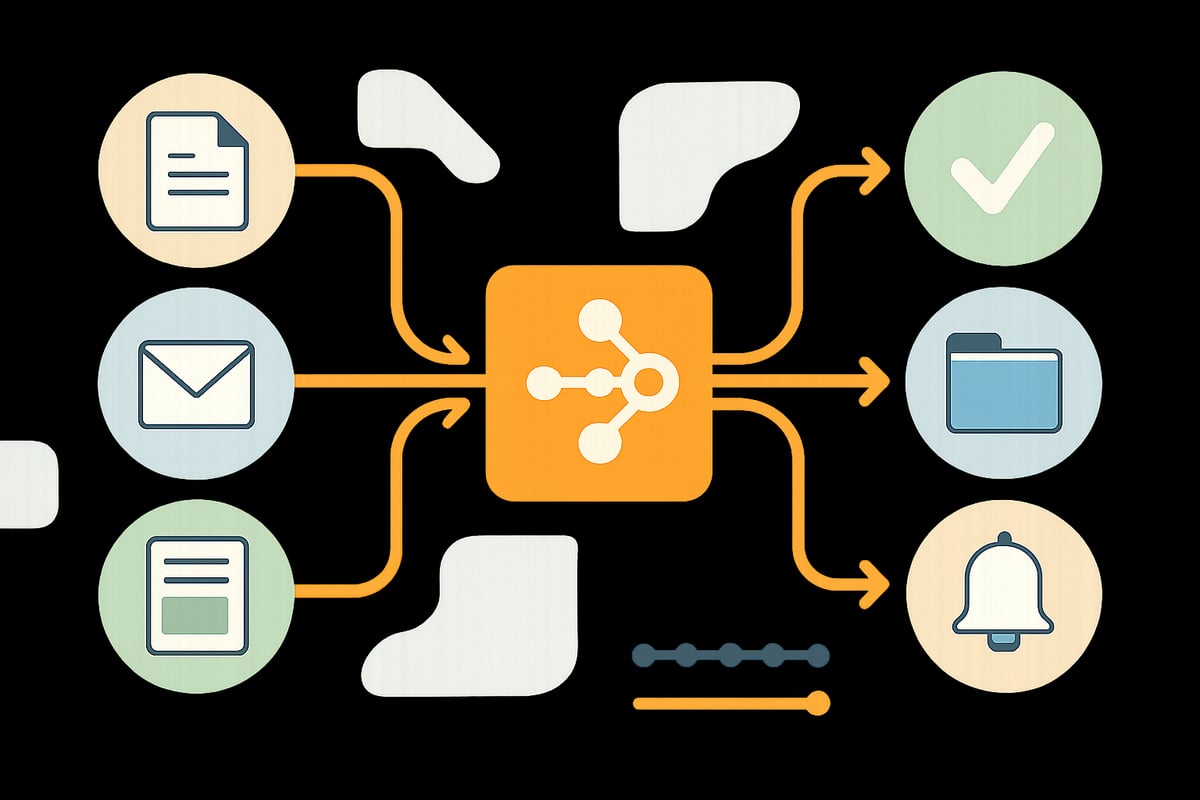
Definition and fundamentals
Workflow automation describes the digital control, execution, and monitoring of workflows using software. The goal is to automatically run recurring tasks that would otherwise have to be done manually. Automating workflows differs from classic process automation in that it focuses more on connecting individual tasks and systems.
An automated workflow typically consists of three building blocks:
- Trigger: An event that starts the process, for example, the arrival of an invoice.
- Actions: Automated steps, such as sending an email or filing a document.
- Conditions: Rules that determine which actions are carried out and when.
We distinguish between semi- and fully automated workflows. In semi-automated processes, the software only takes over certain steps, while in fully automated workflows the entire process runs without manual intervention.
A clear example: In invoice approval, the system can check incoming invoices, forward them to the responsible people, and automatically file them after approval. Vacation requests or document management also benefit enormously when companies automate workflows.
Here’s a direct comparison:
| Workflow type | Manual | Semi-automated | Fully automated |
|---|---|---|---|
| Steps | All by hand | Individual steps digital | Fully digital |
| Error-proneness | High | Medium | Low |
| Speed | Low | Medium | High |
If you want to learn more about how companies automate workflows and which tools make it easier to get started, you’ll find practical insights at Automate workflows with filehub.
Relevance and benefits in 2025
Why is the topic of automating workflows so prominent in 2025? Two factors drive this development: increasing digitalization pressure and the shortage of skilled workers. More and more companies are looking for ways to streamline repetitive activities and deploy resources more effectively.
According to current studies by Bitkom and McKinsey, automating workflows can save up to 60% of processing time on routine tasks. This increase in efficiency impacts not only costs, but also employee satisfaction. Those who spend less time on monotonous tasks can focus more on creative and value-adding activities.
Automating workflows also brings advantages across many areas:
- HR: Automated onboarding, vacation requests
- Accounting: Invoice verification, expense reporting
- Sales: Lead management, proposal sending
But there are challenges, too. Complex IT landscapes, change management, and rising requirements for data protection and IT security present companies with new tasks. Anyone who wants to automate workflows should set clear goals, involve users early, and rely on flexible, secure tools.
The result: Companies that automate workflows are more agile, more efficient, and better prepared for the future in 2025.
Benefits of automated workflows for companies
Automated workflows are far more than a trend—they’re a key to business success in the digital age. If you want to automate workflows, you’ll benefit from significantly greater efficiency, transparency, and flexibility. At the same time, team satisfaction increases noticeably.
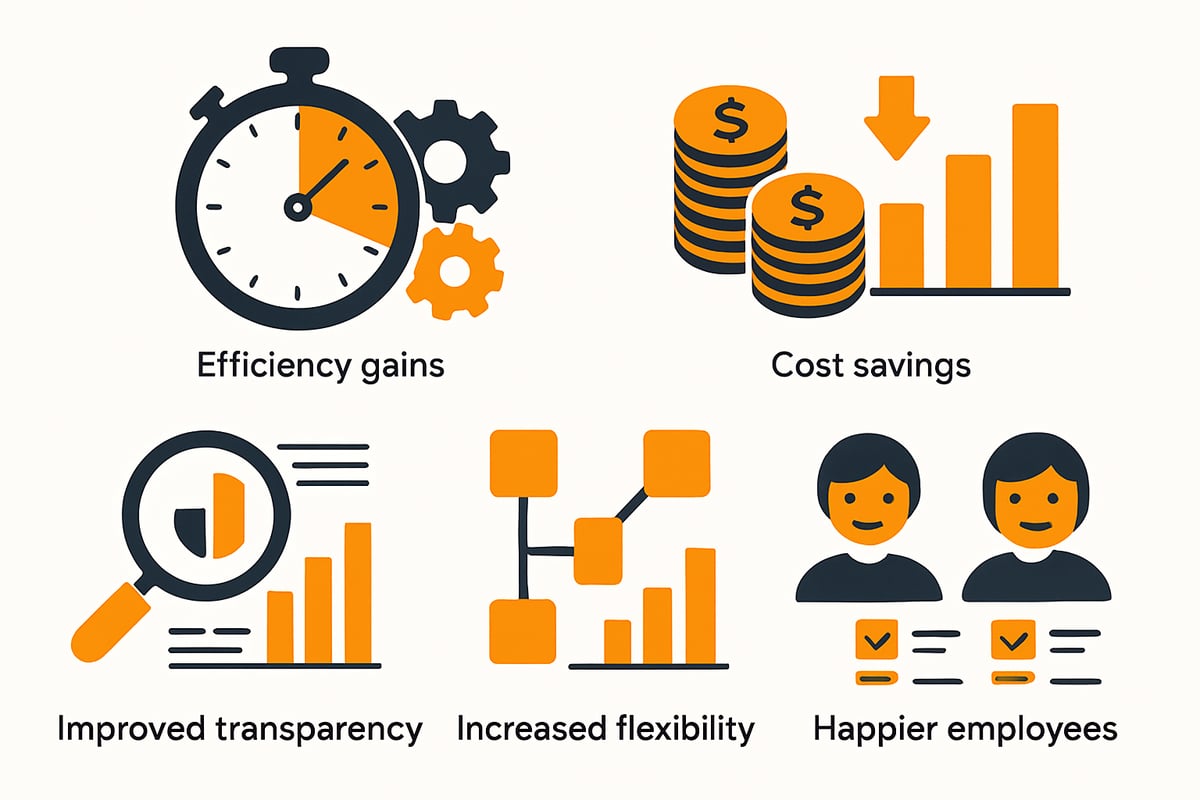
Increased efficiency and cost savings
Automating workflows means reducing time-consuming routine tasks. Instead of manually checking and posting invoices, an automated workflow handles approval, verification, and filing in minutes. According to Bitkom, companies save up to 60% of processing time through automated invoice processing.
| Benefit | Manual workflows | Automated workflows |
|---|---|---|
| Time required | High | Low |
| Error rate | High | Low |
| Scalability | Limited | High |
In accounting, numerous processes can also be made more efficient with automation in accounting. Fewer errors and faster turnaround times mean lower costs and a better user experience for everyone involved.
Improved transparency and traceability
If you want to automate workflows, you gain transparency immediately. Every step of an automated process is documented end-to-end. This not only makes internal audits easier, but also ensures compliance with legal requirements such as the GDPR.
With clear audit trails, you can always track who did what and when. This makes monitoring and analyzing processes a breeze. Compliance requirements can be reliably met with automated workflows and without additional effort.
Flexibility and scalability
The beauty of automating workflows for companies: Processes adapt flexibly to new requirements and growth. New tools, apps, or interfaces can be easily integrated without disrupting existing processes.
Whether startup or mid-sized business—automated workflows grow with the company. You can adapt existing processes at any time or automate new workflows when business requirements change. Scalability is guaranteed, even as data and document volumes increase.
Increased employee satisfaction
Automating workflows also means relieving your team of monotonous tasks. Routine work such as data entry or approvals runs in the background, allowing employees to focus on creative and value-adding activities.
- More time for innovation and customer service
- Reduced stress due to fewer sources of error
- Better working environment and higher motivation
Studies show that companies that automate workflows experience a noticeable increase in employee satisfaction and productivity. Those who banish repetitive tasks from everyday work foster a culture of innovation and increase their attractiveness as an employer.
The most important use cases and examples
The digital transformation makes it essential for companies to deliberately aim to automate workflows. But in which areas is automation particularly worthwhile? Let’s look at typical use cases and successful real-world examples.

Typical workflows that can be automated
More and more companies are choosing to have workflows automated to make recurring tasks more efficient. The following areas are particularly often digitally supported:
- Document management: Automated filing of contracts, invoices, or minutes. Documents are stored in an audit-compliant manner and filed in the correct folder.
- HR processes: From automatically processing vacation requests to the digital onboarding of new employees. With solutions for HR processes, these workflows can be automated and made legally compliant.
- Customer communication: Automatic email responses, lead management, and follow-ups ensure no contact is lost.
- Finance processes: Routines such as payment processing, expense reports, or invoice verification can be automated and offer high savings potential.
- IT and support processes: Ticketing systems, system monitoring, or user requests can be efficiently automated.
Those who want to automate workflows benefit from faster processing, fewer errors, and more transparency. The choice of the right approach depends on individual requirements and the existing IT landscape.
Practical examples from various industries
The possibilities for automating workflows span all industries. Many companies already report impressive results. Here’s an overview of typical industries and examples:
| Industry | Example of automated workflows | Benefit |
|---|---|---|
| Industry | Quality control, maintenance planning | Faster processes, fewer outages |
| Retail | Order processing, inventory management | More efficient processes, fewer errors |
| Services | Appointment scheduling, invoicing | Higher customer satisfaction, time savings |
| Healthcare | Patient intake, documentation | Less paperwork, higher data security |
According to a recent Bitkom study, around 73% of companies plan to have at least one core process automated by 2025. Major effects are particularly evident in healthcare and retail: Patient records are automatically assigned to the right medical teams, and orders are routed directly into the system.
Whether small teams or large corporations: Using workflow automation increases efficiency and creates space for value-adding tasks. The range of applications is constantly growing and opening up new opportunities for innovative business models.
Step-by-step guide: Successfully automating workflows
You want to automate workflows but don’t know where to start? This step-by-step guide gives you a clear roadmap. This way, you proceed in a structured way, identify the right processes, and ensure sustainable success. Let’s go through the most important steps together.
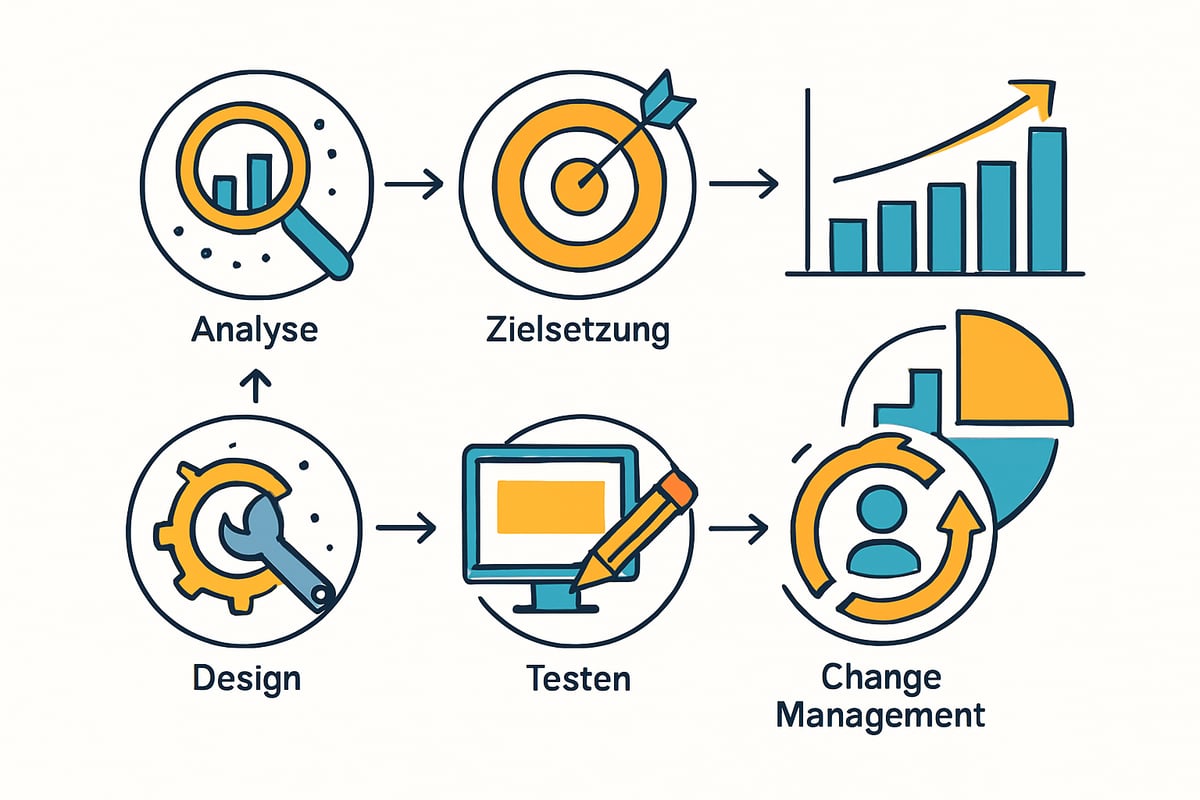
1. Analysis and identification of suitable processes
Before you can automate workflows, you need to know which processes are suitable in the first place. Analyze all recurring procedures in your company. Tasks that occur frequently, are standardized, and have a high error potential are particularly suitable.
Typical selection criteria:
- High manual time investment
- Clear, repeatable steps
- Error-proneness due to routine
- Relevance for compliance or quality assurance
Be sure to involve the affected departments. Employees often have valuable insights into which processes are particularly time-consuming. Use tools like BPMN models or digital process capture to clearly document workflows.
A thorough analysis is the foundation for being able to automate workflows and avoid later mistakes. This ensures you start with the right processes and achieve quick wins.
2. Define objectives and success criteria
Without clear goals, any automation remains half-hearted. Define what you specifically want to achieve by automating workflows. Typical goals include reducing processing time, fewer errors, or better compliance.
Set measurable KPIs, such as:
- Percentage time savings per workflow
- Number of errors avoided
- Improvement in customer satisfaction
- Compliance with legal requirements
Compare the current situation with your target values. Only then can you assess how successful your automation really is. Benchmarks and best practices help you set realistic goals. A good overview is provided by the article Best practices for workflow automation 2025, which highlights current standards and success factors.
With clear goals and KPIs, it’s easier to measure progress and get employees excited about the change. This turns workflow automation into a true success project.
3. Choosing the right automation platform
Selecting the right platform is crucial when you want to automate workflows. Compare various tools using the following criteria:
- Ease of use: Is the interface intuitive?
- Integrations: Can existing systems be connected?
- Security: Are data protection and compliance ensured?
- Scalability: Does the tool grow with your company?
- Pricing model: What licensing models are available?
Here’s a comparison of common platforms:
| Tool | Ease of use | Integration | Security | Cost |
|---|---|---|---|---|
| Zapier | High | Many apps | Standard | Subscription |
| Microsoft Power Automate | Medium | Microsoft ecosystem | High | Subscription |
| filehub | Very high | Multi-app | Very high | Flexible |
Include all relevant stakeholders in the selection. A good tool simplifies implementation and ensures you can automate workflows without being an IT expert.
4. Workflow design and implementation
Now it gets concrete: You begin automating workflows by modeling them step by step. Each workflow consists of triggers (events), actions (e.g., sending emails), and conditions (if-then logic).
Use templates to save time. Many tools offer best practices and prebuilt workflows. This allows you to quickly map standard processes such as invoice approvals or vacation requests.
Make sure to integrate existing software and data sources sensibly. The better the integration, the fewer media breaks and manual handoffs occur. First test individual workflows in a safe test environment before going live.
With clean workflow design, you lay the foundation for sustainable success and can automate additional workflows in the future.
5. Testing, optimizing, and scaling
Before rolling out your automated processes widely, test all workflows thoroughly. Check whether they work as planned and whether the defined KPIs are being met.
- Run test cycles with real data
- Gather feedback from users
- Document issues and optimize selectively
After the testing phase, you can onboard additional processes and gradually expand your system. Regularly analyze the results to identify optimization potential. This way, you develop a culture of continuous improvement and can automate more and more workflows.
6. Change management and employee training
Technology alone isn’t enough if you want to automate workflows. Successful automation requires acceptance and competence within the team.
- Inform early about goals and benefits
- Offer training and support
- Rely on open communication and feedback loops
Accompany the rollout with monitoring and reporting. This way, employees see the successes directly and are motivated to automate further processes. A transparent change process facilitates the transition and promotes willingness for digitalization.
With targeted change management and upskilling, automating workflows becomes a fixed part of your corporate culture.
Common mistakes and challenges in workflow automation
Automation promises enormous benefits, but in practice, companies often encounter unexpected hurdles. Those who want to automate workflows should know and proactively avoid common mistakes. Many pitfalls arise from rushed decisions or lack of planning. Below you’ll find the most common challenges and proven solutions.
Common pitfalls
When trying to automate workflows, many companies fall into typical traps:
- Insufficient process analysis: If the current process isn’t thoroughly examined, automation can reinforce incorrect or inefficient processes.
- Incorrect goal definition: Without clear goals, the benefits of automation often remain vague and successes are hard to measure.
- Over-automation: Not every process step is suitable for automation. Ignoring specific requirements increases error rates.
- Lack of user involvement: If affected employees aren’t involved, you risk acceptance problems and resistance.
- Complex IT landscape: Different systems and missing interfaces complicate integration.
- Security and data protection risks: Especially with sensitive data, GDPR violations loom if security aspects are neglected.
Many companies underestimate how important it is to make the entire process chain transparent when automating workflows. Without comprehensive analysis and the right goal setting, gaps emerge that later lead to costly rework.
Solutions and best practices
To successfully automate workflows, you need a clear strategy. A step-by-step approach with pilot projects helps minimize risks and make quick wins visible.
- Pilot projects: Start with a manageable process to gain experience and foster acceptance.
- Set measurable goals: Define KPIs to monitor progress and demonstrate the added value of automation.
- Transparent communication: Involve all stakeholders early and provide regular updates on progress and changes.
- Regular reviews: Continuously analyze automated workflows and adjust them as needed.
- Training and support: Ensure employees understand and can use the new tools.
A structured approach and a focus on quick, measurable successes are crucial to avoiding mistakes when automating workflows. Helpful best practices and in-depth approaches can also be found in the blog: Automation of processes. This makes the transformation more sustainable and secure.
Future trends and developments in workflow automation through 2025
Technological change continues to accelerate and is transforming how companies automate workflows. By 2025, five key trends will shape automation. From artificial intelligence to hyperautomation to democratization via no-code tools: those who keep up can design processes to be future-proof and efficient.
Artificial intelligence and machine learning
Artificial intelligence is no longer science fiction when companies automate workflows. AI-based systems take over routine tasks, analyze data, and detect patterns that human eyes miss. For example, intelligent algorithms automatically identify relevant documents or categorize incoming requests.
Machine learning continuously optimizes processes. Chatbots answer support questions, while AI-powered tools capture invoices or contracts. This increases speed, reduces errors, and allows employees to focus on value-adding tasks.
If you want to automate workflows, you can’t avoid AI solutions. Insights into current developments can also be found in the Top 5 trends in workflow automation 2025.
Hyperautomation and end-to-end automation
Hyperautomation describes the combination of technologies such as RPA, iPaaS, and low-code to automate entire process chains. The goal: automate workflows without media breaks and manual interventions. End-to-end solutions connect departments and systems seamlessly.
Companies benefit from continuous processes, for example from customer inquiry to invoicing. The integration of multiple tools ensures scalability and flexibility. This way, even complex tasks can be automated and adapted to new requirements.
Hyperautomation means that automating workflows today goes far beyond standalone solutions. With this approach, companies can significantly increase their productivity.
Focus on data protection and compliance
With increasing automation, requirements for data protection and compliance are also rising. Especially when automating workflows, companies must ensure GDPR compliance. Secure data storage, encrypted transmissions, and transparent audit trails are mandatory.
Many automation platforms offer special features to meet data protection requirements. These include role and permission models, logging, and the ability to protect sensitive data selectively.
Compliance becomes a decisive criterion when companies automate workflows. This is the only way to minimize legal risks and secure customer trust.
Democratization of automation
No-code and low-code platforms enable departments to automate workflows themselves. This relieves IT and accelerates implementation. Employees design processes via drag-and-drop without programming knowledge.
This increases flexibility within the company. Teams can independently develop solutions and respond quickly to changes. This democratization unlocks new innovation potential.
The ability to automate workflows with just a few clicks is changing corporate culture and fostering a new way of collaborating.
Market development and forecasts
The market for workflow automation is growing rapidly. According to Gartner, by 2025 around 70 percent of all companies will have automated at least one critical business process. Demand for specialized platforms is steadily increasing.
Across industries, companies are investing in new tools to remain competitive. Those who engage with the most important workflow automation trends 2025 gain a clear advantage.
Automating workflows in 2025 is a must for companies that want to increase efficiency, security, and innovation.
If you’re now excited to automate your own workflows and save time, costs, and nerves, then this is the perfect moment to take the next step. With filehub, you get a platform that helps you automate recurring tasks in document management or accounting with no coding required. Try out how easily you can connect processes and bring more efficiency to your daily work—all secure, GDPR-compliant, and developed in Germany. Get started now and see for yourself: Try filehub.one for free now


