Automated Workflow Guide 2025: Efficient Digitization

Digital transformation is no longer a topic for the future but a reality. Companies that still rely on manual processes in 2025 are losing time, money, and competitive advantage.
An automated workflow is the key to greater efficiency and fewer errors today. With the right tools, recurring tasks can be managed digitally and valuable resources freed up.
In this guide, I’ll show you how to digitize processes step by step and eliminate routine tasks. From the basics and planning to best practices — this article gives you the knowledge for sustainable automation.
What Is an Automated Workflow? Basics & Trends 2025
Automated workflows are the heartbeat of modern companies. They replace manual, error-prone processes with digital process chains and bring structure, speed, and transparency to everyday business. Anyone who wants to remain competitive in 2025 cannot avoid automation.
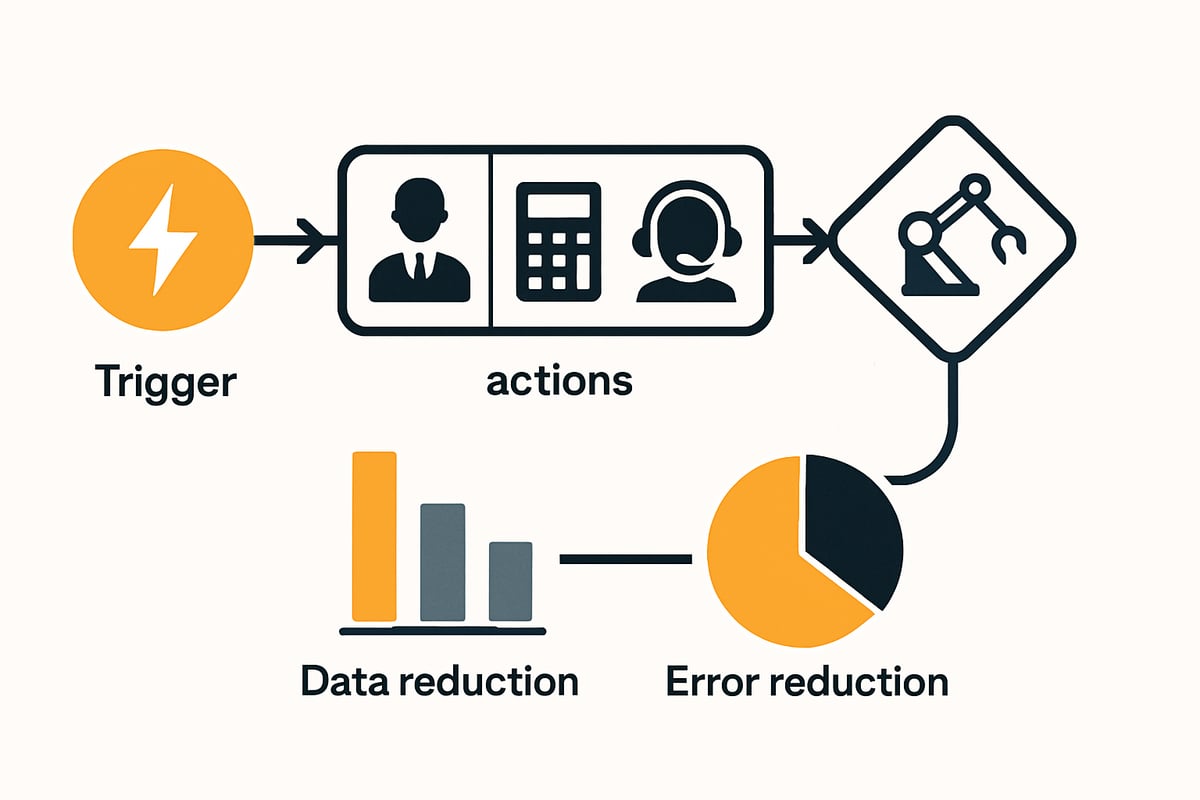
Definition and How Automated Workflows Work
An automated workflow is a digitally controlled sequence of actions based on predefined triggers and conditions. Unlike manual processes, tasks here run fully automatically as soon as a trigger — such as the arrival of an email or the completion of a form — is detected.
Components of an automated workflow include:
- Triggers: Start the process, e.g., a new invoice.
- Actions: Steps such as data transfer, notification, or archiving.
- Conditions: Rules that control the flow.
Typical application areas include HR, accounting, and customer service. One example: Automated invoice processing reads invoices, checks them, and forwards them for approval. According to SnapLogic, an automated workflow reduces the error rate by up to 70%.
Current Trends and Developments in 2025
2025 is shaped by a new generation of automated workflows that become even more powerful through artificial intelligence and hyperautomation. Modern solutions rely on agent-based systems that make decisions independently and optimize processes.
Key trends:
- AI-driven workflows for forecasting and analytics
- Integration of cloud services and SaaS
- Low-code/no-code platforms for rapid implementation
- Data integration and API management
According to Gartner, by 2025 around 80% of companies will automate at least one critical process. You can also find a comprehensive overview of the most important developments in the 5 automation trends for 2025.
Benefits and Challenges of Workflow Automation
An automated workflow increases efficiency and saves costs, as tasks are completed faster and with fewer errors. Processes can be scaled flexibly and adapted to new requirements, which is especially beneficial when business volume is growing.
Benefits at a glance:
- Faster turnaround times
- Fewer manual interventions
- Better scalability
- Transparency and traceability
Challenges remain change management, implementation complexity, and strict data protection requirements. In finance, it is evident that companies save up to 30% of the time on the month-end close with an automated workflow.
Typical Areas of Application and Industry Examples
An automated workflow can now be found in almost all areas of a company. In IT, it automates onboarding or ticketing. In sales, it enables targeted lead management and automated email campaigns.
More examples:
- Human resources: Applicant tracking, contract management
- Manufacturing & logistics: Ordering processes, quality control
A case study from manufacturing shows that automated workflows increase productivity by up to 25%. This is how the automated workflow becomes a real competitive advantage.
Step by Step: How to Plan Your Automated Workflow
Implementing an automated workflow is a process that requires a structured approach. With a clear step-by-step strategy, risks can be minimized and efficiency gains maximized. Below you’ll find a practical guide on how companies can successfully shape the digitization of their processes in 2025.
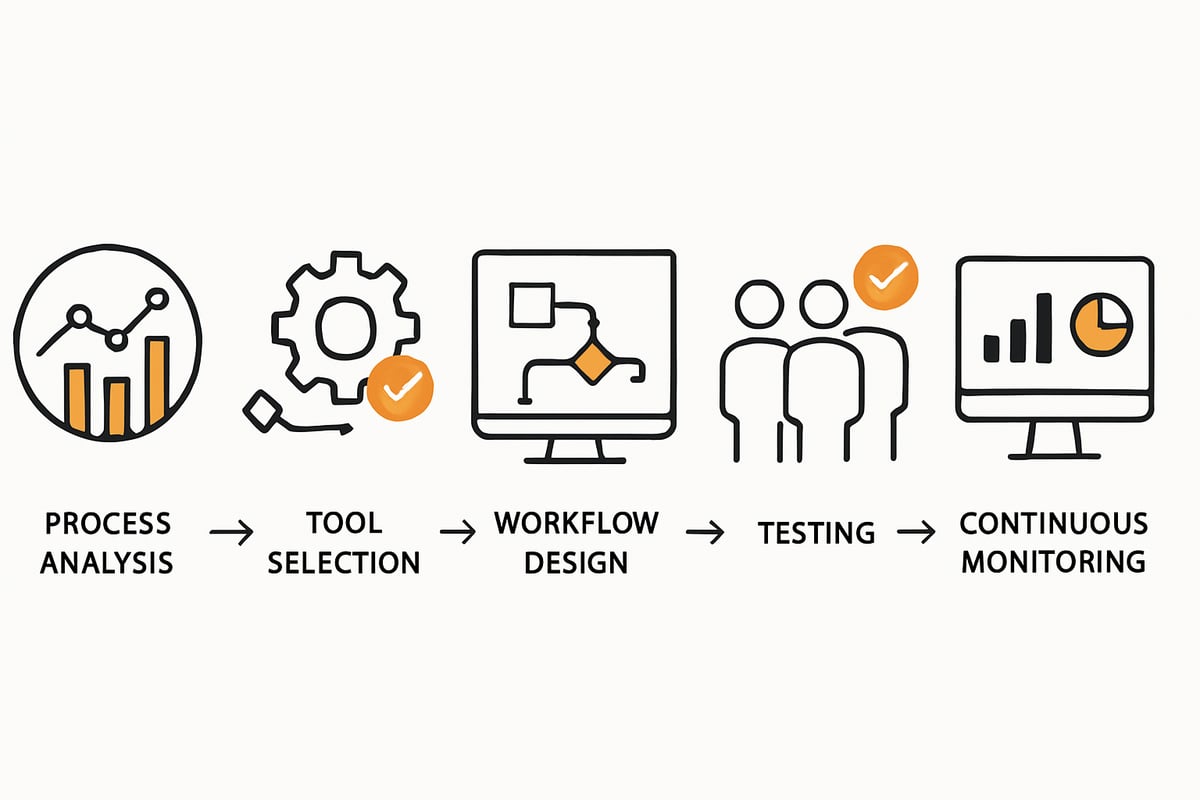
Defining Goals and Analyzing Existing Processes
It starts with clearly defined goals. Clarify which business objectives should be supported with an automated workflow. Analyze existing processes and identify bottlenecks as well as recurring, error-prone tasks.
Typical steps:
- Capture and visualize processes (e.g., with BPMN)
- Identify bottlenecks and manual interfaces
- Prioritize automation potential
Example: In accounting, an automated workflow can be especially effective where many manual checks lead to errors. For more depth, you’ll find practical tips in Workflow automation in practice.
Selecting the Right Automation Tools and Platforms
Choosing the right platform is crucial. An automated workflow requires tools that integrate seamlessly into existing systems and scale well. Evaluate the following criteria:
| Criterion | Cloud-based | On-Premises |
|---|---|---|
| Scalability | High | Medium |
| Integration capability | Very good | Good |
| Ease of use | High | Variable |
| Costs | Flexible | Often higher |
Low-code/no-code platforms offer business units new opportunities for rapid implementation. Create a cost-benefit analysis before deciding which solution delivers the greatest added value for your automated workflow.
Design and Modeling of the Workflow
In the next step, the automated workflow is modeled in detail. Determine which triggers, actions, and conditions are included in the flow. Visualize the process with dedicated workflow design tools.
Important aspects:
- Clearly define triggers, actions, and conditions
- Integrate approval processes and escalation levels
- Create prototypes and gather feedback
An example is modeling an approval process in which each stage is forwarded and documented automatically.
Implementation, Testing, and Rollout
After design comes practical implementation. Start with a pilot project to test the automated workflow on a small scale. Conduct structured testing phases to detect errors early.
- Training employees is essential
- Test different rollout strategies: big bang or phased rollout
- Document all adjustments and results
Example: When rolling out an automated invoice workflow, a phased introduction helps increase acceptance and confidence.
Monitoring, Optimization, and Scaling
After implementation, continuous monitoring begins. An automated workflow should be regularly analyzed using KPIs and process metrics. Use feedback loops to implement improvements quickly.
- Use monitoring tools to capture turnaround times and error rates
- Continuously optimize processes and scale the automated workflow to additional areas
- Use reporting to make successes visible
This keeps your automated workflow flexible and growing with your company’s requirements.
The Best Tools & Platforms for Automated Workflows 2025
Choosing the right tools is crucial when you want to establish an automated workflow in your company. Modern platforms today offer more flexibility, security, and integration options than ever before. To help you keep an overview, we present the most important vendors, innovations, security aspects, and integration options.

Market Overview: Key Vendors and Solutions
The market for automated workflows is booming. Leading platforms such as SnapLogic, UiPath, and Power Automate set standards in terms of feature breadth and ease of use. While specialized solutions automate specific processes, all-in-one tools offer a wide range of integrations and modules.
A key factor is the choice between cloud-based and on-premises solutions. According to current figures, 65% of companies prefer cloud-based platforms because they offer scalability and easy maintenance. Support and pricing structure also play an important role. Those who think long term opt for providers with transparent costs and extensive customer support.
AI, Agents, and Low-Code: Technological Innovations
The future of the automated workflow is clearly shaped by innovation. Artificial intelligence helps steer processes intelligently and make decisions automatically. Agent-based systems take over routine tasks independently and react flexibly to changes.
Low-code and no-code platforms are particularly exciting. They enable business units to model and adjust workflows without deep IT knowledge. This accelerates digitization enormously. You can find a comprehensive overview of current trends such as hyperautomation and low-code in this post: 15 workflow automation trends in 2025.
Security and Compliance in Workflow Tools
When introducing automated workflows, security is always in focus. Platforms must be GDPR-compliant and meet strict data protection policies. Certifications such as ISO 27001 provide additional security and build trust.
Features such as data encryption and granular access controls are also essential. Especially in the financial sector or with sensitive HR data, a high level of security is mandatory. Many providers therefore offer comprehensive audit and monitoring tools to prove compliance at any time.
Integration and Interfaces: API Management
A modern automated workflow thrives on open interfaces. Only then can different systems, such as CRM, ERP, or accounting, be connected seamlessly. API management and middleware solutions are therefore central components of any successful automation strategy.
Companies that rely on API-centric workflows report up to 40% more flexibility and faster adjustments. Successful integrations are no accident, but the result of well-thought-out platform architecture and proven interface concepts.
Practical Examples: Automated Workflows in Companies
Automated workflow has long become standard in modern companies. The following practical examples show how different areas benefit from automation. This makes it clear how versatile automated workflow can be used to streamline processes, minimize errors, and deploy resources in a targeted way.
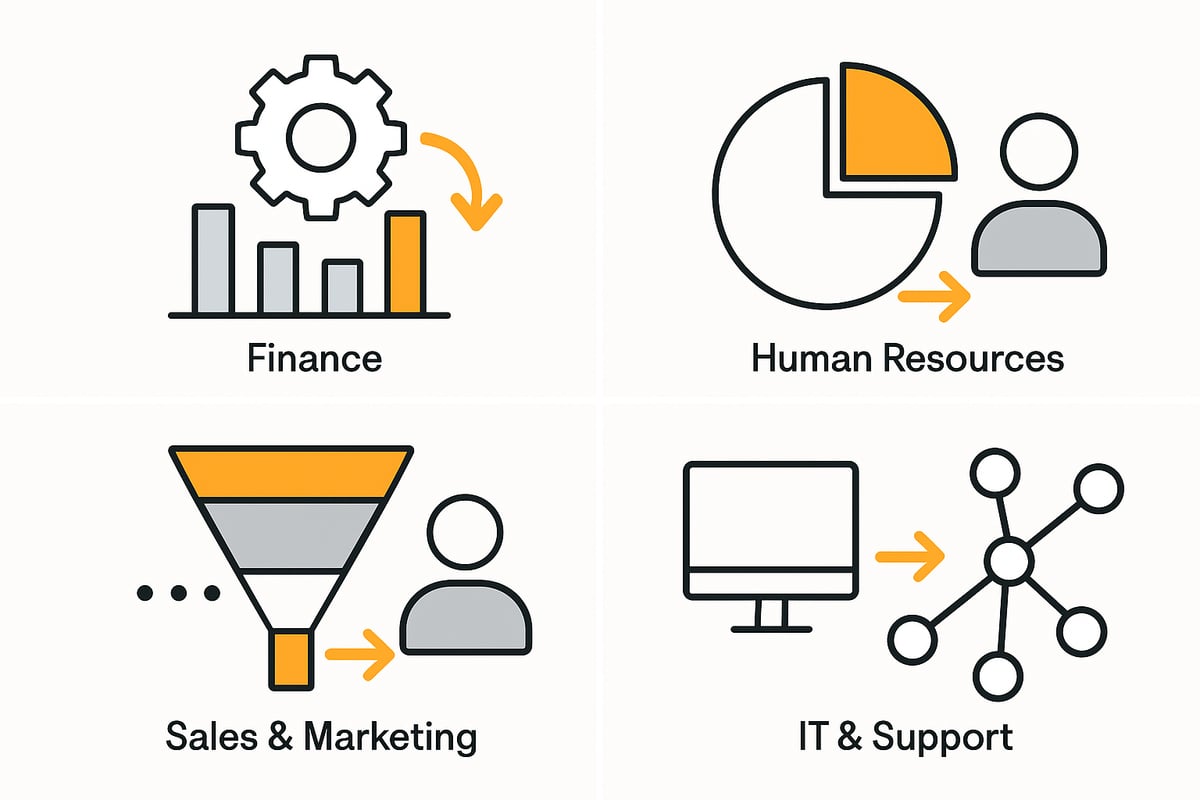
Finance: Month-End Close and Invoice Processing
In finance, an automated workflow enables seamless processing of receipts and invoices. Data is captured automatically, matched, and forwarded for approval. Archiving is digital and audit-proof.
- Automated data capture from incoming invoices
- Workflow for multi-level approval processes
- Digital archiving and tracking
The result: Companies report up to 50% faster month-end close and significantly fewer errors. You can find a detailed insight into how an automated workflow works specifically in accounting at Automated workflows for accounting.
Human Resources: Onboarding and Contract Management
In HR, an automated workflow ensures smooth processes when onboarding new employees. Employment contracts, checklists, and access rights are created and distributed automatically. Integration with HR systems and e-signature solutions accelerates the entire process.
- Automated document creation and filing
- Digital signatures and notifications
- Integration into existing HR systems
The result: Significantly shorter ramp-up times and higher employee satisfaction. You can find more on automated HR processes at Solutions for HR processes.
Sales & Marketing: Lead Management and Follow-Up
Sales and marketing also see tangible benefits from an automated workflow. Leads are captured and qualified automatically from various channels. Email campaigns and follow-ups are triggered on a schedule and handed over to the CRM.
- Automated lead capture from web forms
- Qualification through defined criteria
- Trigger-based follow-up emails
The result: 30% more qualified leads and faster response times in sales. An automated workflow thus drives a significantly higher close rate and more efficient processes.
IT & Support: Ticketing and Self-Service
An automated workflow in IT support relieves the team and ensures transparency. Tickets are assigned automatically, status updates are sent, and self-service portals enable employees to resolve many issues on their own.
- Automatic ticket assignment by category
- Status notifications to users
- Self-service solutions for common requests
The result: More efficient IT support, less manual processing, and increased user satisfaction. Automated workflow thus becomes a success factor for modern IT operations.
Success Factors & Best Practices for Sustainable Workflow Automation
An automated workflow is not a set-and-forget effort. For sustainable success, you need clear strategies, structure, and the right company culture. In the following best practices, you’ll learn how to optimally manage introduction, control, and continuous development — so your company remains competitive in 2025 and beyond.
Change Management and Employee Involvement
The best automated workflow does little if the team doesn’t get on board. Successful process automation starts with communication: explain the purpose and benefits, involve employees early, and create space for feedback. This builds acceptance and reduces resistance.
- Start with pilot teams to gain experience.
- Create transparent communication channels.
- Offer targeted training and support.
If you plan change management as a fixed component, automated workflow becomes a real driver of innovation. Only then does sustainable change emerge.
Governance, Control, and Quality Assurance
Without clear guidelines, an automated workflow can quickly become inefficient or even risky. Rely on established standards, regular audits, and automated tests to ensure quality and security. A governance framework helps clearly define responsibilities and processes.
- Document all workflows centrally.
- Conduct regular reviews.
- Use tools for integration and interface control, as explained at Integration and workflow interfaces.
A structured approach ensures your automated workflow remains robust, secure, and scalable.
Scaling and Continuous Improvement
After a successful start, the automated workflow should be expanded to additional processes and departments. Use feedback loops to identify weaknesses and continuously optimize processes.
- Analyze KPIs and user feedback regularly.
- Optimize workflows iteratively.
- Standardize best practices and replicate successes.
With this approach, you can establish automated workflow as a continuous improvement process and unlock its full potential for your company.
Future Outlook: Automated Workflows in Transition
The future of automated workflow is dynamic and shaped by AI, machine learning, and agent-based systems. Adaptive workflows that optimize themselves will become standard across all business areas.
According to current workflow automation trends for 2025, security, compliance, and AI integration are gaining even more importance. Those who invest in modern technologies today will remain flexible and innovative tomorrow.
An automated workflow is therefore not only an efficiency booster but the foundation for sustainable competitiveness.
If you’ve recognized how much potential lies in automated workflows and the concrete examples in this guide have inspired you, now is the ideal moment to take action yourself. With filehub, you can digitize your most important processes without any programming, manage data securely, and connect various tools seamlessly. This saves you time, reduces errors, and creates more room for what really matters in your workday. Want to experience firsthand how simple automation can be? Then try filehub.one now for free and take your digitization in 2025 to the next level.


