SharePoint Integration Guide 2025: Efficiently Connect and Utilize

Modern companies in 2025 face the challenge of making their digital collaboration efficient. At the same time, new technologies around SharePoint integration open up enormous opportunities to accelerate processes and better connect teams.
A well-thought-out SharePoint integration is more than ever the key to greater productivity, seamless collaboration, and effective automation.
Those who use SharePoint optimally benefit from faster workflows, fewer errors, and a secure environment for all corporate data.
In this guide, you will learn the key steps, tools, security aspects, and best practices for a future-proof SharePoint integration in 2025.
Look forward to practical tips on basics, technical prerequisites, methods, automation, security, real-world examples, and optimization opportunities.
SharePoint Integration 2025: Basics and Current Developments
SharePoint integration is playing an increasingly central role in 2025 for companies aiming for modern collaboration and efficient document management. SharePoint is no longer just a platform for storing files—it is the heart of digital workplaces.
Above all, the ability to seamlessly connect SharePoint with other systems such as ERP, CRM, or specialized workflow solutions determines productivity and competitiveness. However, companies face new challenges: different IT landscapes, increasing security requirements, and the need to comply with regulations make SharePoint integration more complex than ever.
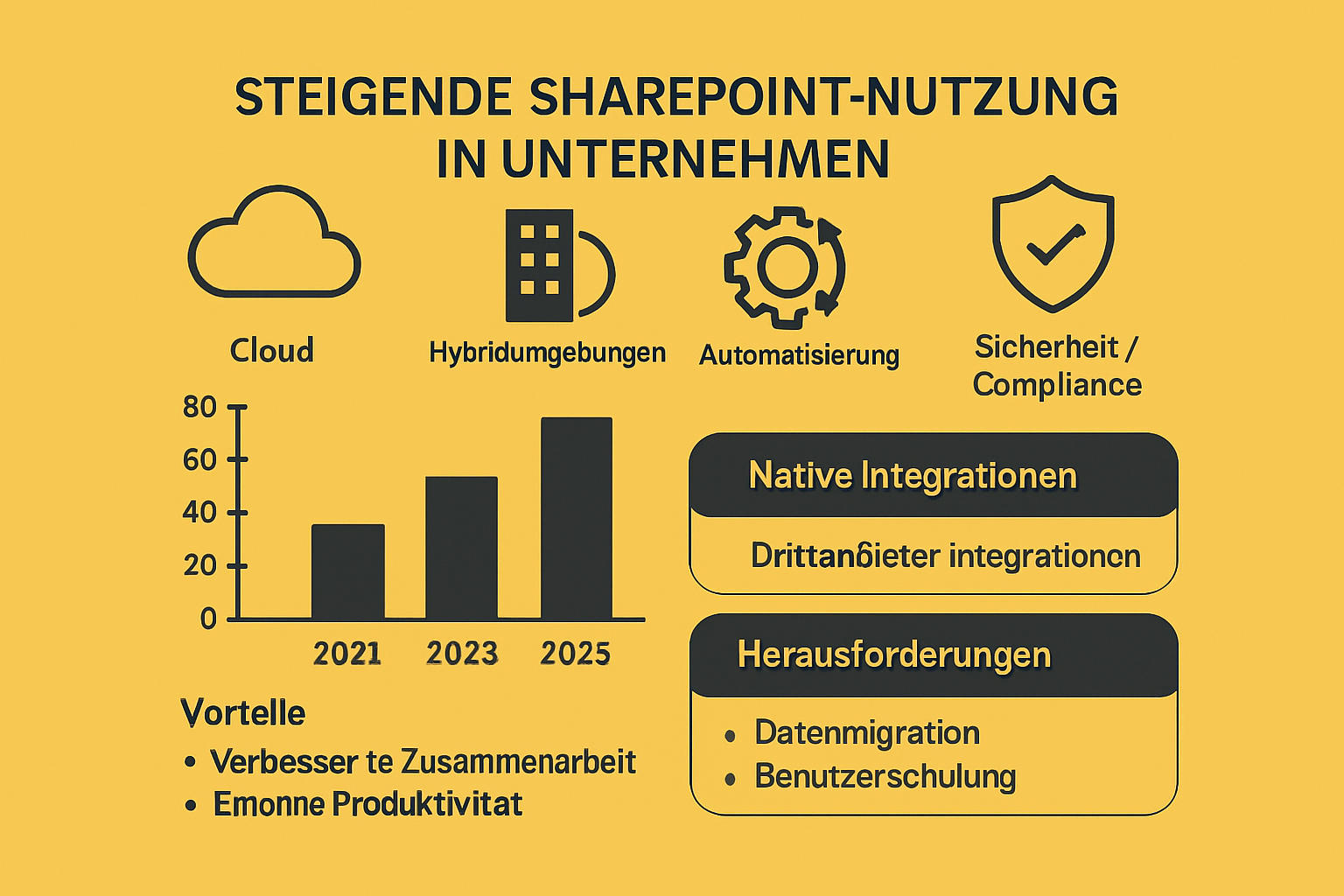
What is SharePoint and why is integration more important than ever?
SharePoint today serves as a central platform for managing documents, information, and processes across the enterprise. SharePoint integration ensures that data and workflows do not remain isolated but can be used across system boundaries. This is crucial when teams work across locations and with a wide variety of tools.
A clear trend for 2025 is the "Cloud-First" strategy: More and more companies are moving their SharePoint environments to the cloud or using hybrid models to remain flexible. Automation solutions are in high demand, as they handle routine tasks and minimize sources of error.
According to SharePoint Adoption Statistics 2025, the use of SharePoint continues to grow rapidly. More and more companies are using the platform to speed up document processes and improve collaboration.
But there are challenges: different systems, increasing data protection and compliance requirements, and the need to integrate existing IT structures. Companies that rely on efficient SharePoint integration report document processes up to 30% faster—a clear competitive advantage.
Overview of integration options and scenarios
SharePoint integration offers numerous ways to connect systems. Native integrations—such as with Microsoft 365 and Teams—make it possible to access SharePoint data directly from familiar applications. These solutions are particularly suitable for standardized processes and can usually be implemented without major effort.
For more complex requirements, third-party tools and APIs come into play. They open up flexible possibilities to connect external systems such as ERP, CRM, or specialized workflow tools. Typical use cases of SharePoint integration are:
- Centralized document management across multiple platforms
- Automated workflows for approvals, invoice processing, or archiving
- Synchronization of data between SharePoint and other business applications
A comparison of native and external integrations shows:
| Type of integration | Advantages | Typical use cases |
|---|---|---|
| Native integration | Simple, fast, low maintenance | Microsoft 365, Teams, OneDrive |
| Third-party integration | Flexible, customized, scalable | ERP, CRM, specialized workflows |
Today, SharePoint integration is a key factor in optimizing workflows and successfully shaping digital transformation.
Technical prerequisites and preparation for SharePoint integration
The technical prerequisites for successful SharePoint integration are more complex in 2025 than ever. Companies face the task of bringing together a wide variety of systems, applications, and security requirements. Thorough preparation is crucial to avoid errors, delays, and security gaps.
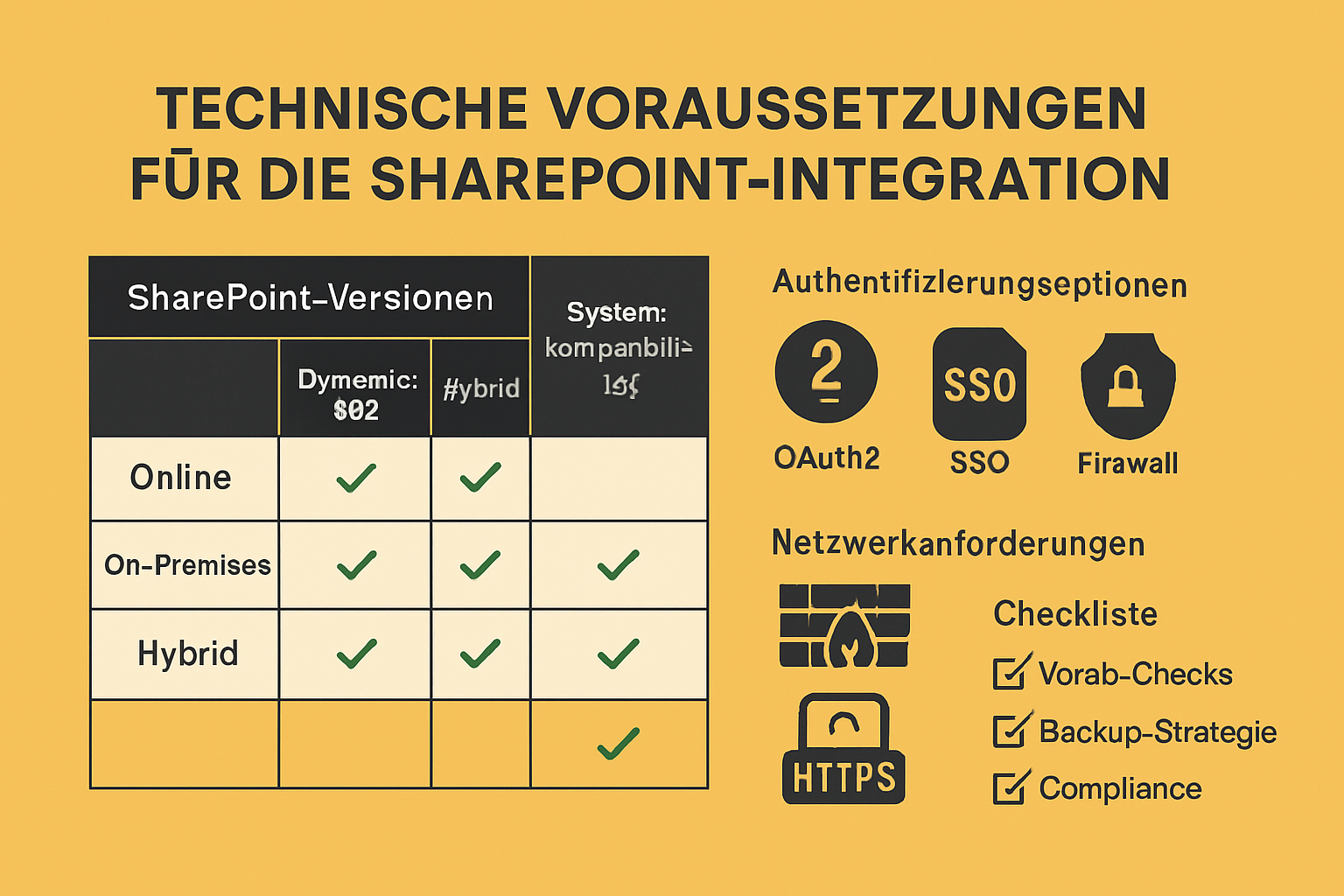
System requirements, compatibility, and pre-checks
The basis of every SharePoint integration is choosing the appropriate SharePoint version. Companies can choose between SharePoint Online, On-Premises, and hybrid environments. Each variant has its own specifics.
| Version | Advantages | Specifics |
|---|---|---|
| SharePoint Online | Scalable, cloud | Continuous updates, SaaS |
| On-Premises | Full control | Own IT infrastructure |
| Hybrid | Flexibly combinable | More complex administration |
For a smooth SharePoint integration, all participating systems must be compatible. Typical examples are Dynamics 365, Adobe Workfront, or Docuware. Check in advance whether interfaces, APIs, or connectors are available.
Pay attention to the following requirements:
- Licenses: Check whether you have the necessary licenses for SharePoint and connected systems.
- User permissions: Define clear roles and permissions for all parties involved.
- Network: Ensure VPN, firewalls, and HTTPS connections are set up correctly.
- Data structure: Plan site collections, libraries, and folders logically and clearly.
Before SharePoint integration, it is advisable to take stock of the existing IT landscape. Record all relevant systems, interfaces, and data sources. Plan the migration carefully and create backup strategies to prevent data loss.
A typical sequence for an integration project:
- As-is analysis of the current system landscape
- Selection and configuration of the target environment
- Definition of permissions and workflows
- Test migration and backup
- Go-live and monitoring
A structured SharePoint integration saves time, reduces errors, and increases acceptance within the company.
Authentication, permissions, and data protection
Secure authentication is at the heart of every SharePoint integration. Modern solutions offer various options such as OAuth2, Single Sign-On (SSO), or the Microsoft Identity Platform. Choose a method that fits your IT strategy and compliance requirements.
In permission management, distinguish between delegated and application permissions. Delegated permissions are assigned directly to users, while application permissions are used for automated processes. Regularly check whether the permissions granted still meet current requirements.
Data protection and compliance are central aspects of any SharePoint integration. Compliance with the GDPR is mandatory. Companies should enable access controls, logging, and encryption. Many companies already rely on cloud authentication in 2025 to minimize security risks.
For more detailed information on lawful data processing and data processing agreements in SharePoint integration, it is worth taking a look at Data protection and data processing.
Follow these best practices:
- Minimal permissions (Least Privilege Principle)
- Regular review of the access list
- Encryption of all sensitive data
- Documentation of all access and changes
With consistent implementation of these measures, your SharePoint integration remains secure and compliant.
Step-by-step: Integrate and use SharePoint efficiently
In 2025, SharePoint integration becomes a central success factor for companies that want to ensure digital collaboration and efficient processes. A structured approach helps avoid errors and fully leverage the platform’s potential.

1. Define goals and choose the integration method
Before you start with SharePoint integration, goal definition is the focus. What do you want to achieve? Common goals are more efficient document management, seamless collaboration, or the automation of workflows.
Determine which processes should be optimized. Consider whether the integration should synchronize data, automate workflows, or connect external systems.
Decision criteria for the integration method:
- Scalability: Should the solution grow with the company?
- Future-proofing: Is the method compatible with future updates?
- Maintenance effort: How much upkeep does the solution require?
Choose between native, server-based, or client-based SharePoint integration. The right approach depends on your systems, goals, and resources.
A clear definition of goals creates the basis for a successful SharePoint integration and helps implement the project in a structured way.
2. Configuration and connecting systems
In the second step, configure the systems. Set up the connection to SharePoint Online, On-Premises, or hybrid environments. Use existing site collections or create new libraries and folder structures for clear organization.
Typical integration steps:
- Establish connection to the SharePoint instance
- Create libraries and folders
- Define permissions and roles
Many companies connect third-party systems such as Dynamics 365, Adobe Workfront, or ERP solutions to SharePoint to manage data centrally. SharePoint integration thus enables a unified data foundation and optimizes collaboration.
One example: Integrating Adobe Workfront with SharePoint Online speeds up project approvals and ensures transparent workflows.
Document every step to make later adjustments and troubleshooting easier.
3. Set up permissions and security
A secure SharePoint integration begins with proper permission management. Assign user permissions purposefully and structure groups clearly. Define who may access which documents and folders.
Important security measures:
- Define access levels for sensitive data
- Secure data transmission with HTTPS or VPN
- Regularly review permissions
Adhere to the principle of least privilege. This prevents sensitive information from being inadvertently shared.
SharePoint integration must also meet compliance requirements. Document accesses and changes to ensure transparency and traceability.
A well-structured permission concept protects your company from data loss and unauthorized access.
4. Automation and workflow optimization
Automation is a central element of any modern SharePoint integration. With tools like Power Automate or third-party platforms, routine tasks can be efficiently mapped.
Examples of automated workflows:
- Automatically capture and forward incoming invoices
- Digitally map document approvals
- Automate archiving processes
Depending on your needs, you can customize and combine workflows. For particularly complex requirements, specialized solutions such as filehub are recommended. On the page Automate workflows in SharePoint you will find practical information on integrating and automating business processes.
Automated workflows reduce errors, save time, and relieve your teams. SharePoint integration thus becomes the engine of your digital transformation.
5. Testing, training, and rollout
Before the SharePoint integration goes live, thoroughly test all functions in a pilot environment. Check whether connections are stable, workflows run correctly, and permissions are appropriate.
Important steps before go-live:
- Perform functional tests
- Train users and administrators
- Fix errors and implement optimizations
Training is crucial so that all stakeholders can use the new functions efficiently. Create short guides or hold webinars.
After successful testing, roll out to the production environment. Monitor the SharePoint integration in the first few weeks and regularly gather feedback.
A structured conclusion ensures smooth operation and lays the foundation for continuous improvements.
Security, access, and compliance in SharePoint integration
In 2025, SharePoint integration demands a well-thought-out security concept more than ever. Companies face the challenge of reliably ensuring data access, compliance, and the protection of sensitive information. Modern authentication methods, data protection policies, and continuous control are central pillars.
To secure SharePoint integration sustainably, you need a combination of technology, organization, and knowledge. In the following sections, we look at the most important aspects that companies should know and implement.

Authentication and authorization in detail
A secure SharePoint integration begins with choosing the appropriate authentication method. Companies often rely on OAuth2 to establish secure connections between SharePoint and third-party applications. Access tokens are generated to control access to defined resources.
For efficient administration, it is important to distinguish between delegated and application permissions. Delegated permissions allow actions on behalf of a signed-in user, while application permissions enable system access without user interaction. Token updates and management must be regularly monitored to avoid security gaps.
A well-thought-out permission concept is mandatory: Who is allowed to see and edit what? SharePoint integration should always be implemented with the principle “as few rights as necessary.”
Data protection and GDPR compliance
Data protection remains a central issue in any SharePoint integration. Companies must ensure that personal data is processed solely in accordance with applicable regulations. This includes strict compliance with the GDPR, especially regarding storage, access, and deletion.
SharePoint offers numerous settings to manage data protection and compliance. Role-based access control, logging of all activities, and regular audits are mandatory. If data is processed in the cloud, data centers in the EU should be chosen.
SharePoint integration also benefits from consistent policies for data classification and protection. Every change and every access must be traceable to fulfill the accountability requirement.
Security technologies and best practices 2025
Technical measures are the foundation of a secure SharePoint integration. Encryption of data transmission via HTTPS and TLS is standard today. Equally important is the principle of minimal permissions: users receive only the rights they really need.
Regular reviews of permissions and automated monitoring help identify vulnerabilities early. According to current studies, 78% of companies had already switched to GDPR-compliant SharePoint integrations by 2025.
An overview of proven measures:
| Best practice | Benefit |
|---|---|
| Encryption (TLS/HTTPS) | Protection of data in transit |
| Least Privilege Principle | Minimization of attack surfaces |
| Regular monitoring | Early detection of risks |
| Logging & audits | Traceability and compliance |
Further tips on security configurations and optimization can be found in the SharePoint Best Practices.
Risks and typical sources of error
Despite all precautions, SharePoint integration carries risks. Overly broad permissions or insufficiently secured interfaces open the door to attackers. Missing backups or inadequate recovery plans are also classic sources of error.
Typical weaknesses are:
- Unclear responsibilities in permission management
- Outdated or insecure authentication methods
- Lack of access logging
- Insufficient encryption of sensitive data
To minimize risk, companies should establish regular backups, clear emergency plans, and continuous review of the SharePoint integration. Only in this way can the protection of company data be permanently ensured.
Automation and workflow optimization with SharePoint
In 2025, automation is a key factor for successful SharePoint integration. Companies that replace manual processes with automated workflows not only save time but also improve the quality and traceability of their operations. Whether document management, approvals, or notifications—with the right strategy, recurring tasks can be made more efficient and sources of error can be minimized.
Integration of automation tools and platforms
Various automation solutions are available for SharePoint integration. Microsoft Power Automate, Logic Apps, and specialized third-party tools are particularly popular. These platforms make it possible to digitize and link processes without extensive programming.
Comparison of common automation tools:
| Tool | Advantages | Integration depth | Special features |
|---|---|---|---|
| Power Automate | Easy to use, flexible | High | Many templates, cloud-based |
| Logic Apps | Scalable, for complex scenarios | Very high | Azure integration |
| Third-party tools | Specific features, extensibility | Variable | Often industry-specific |
Automation tools can be connected directly to SharePoint to synchronize data, send notifications, or map multi-stage approvals. Those who want to dive deeper will find practical tips and current developments specifically for SharePoint integration in the article Automation of business processes.
Examples of automated workflows
With modern SharePoint integration, numerous workflows can be automated:
- Document approval: Automatic notifications and approval processes for new documents.
- Archiving: Rule-based archiving of files after completion of specific processes.
- Notifications: Automated emails or Teams messages for changes to important documents.
- Incoming invoices: Automatic forwarding of incoming invoices for review and posting.
An example of a simple Power Automate flow:
When a file is uploaded to a SharePoint folder → send email for approval → upon approval, move the file to the archive folder.
Such automations significantly reduce manual effort and ensure transparent, traceable processes.
Benefits of automation in SharePoint integration
The benefits of automated workflows as part of SharePoint integration are manifold:
- Increased productivity: Employees are relieved of routine tasks.
- Error prevention: Standardized processes reduce the risk of errors.
- Better tracking: Every step is documented and can be traced.
- Scalability: Processes grow with the company.
Continuous optimization and monitoring of workflows are crucial to fully exploit the potential of SharePoint integration. Companies that adopt automation early gain a clear competitive advantage and increase their efficiency sustainably.
Practical examples and tips for successful SharePoint integration
Companies benefit greatly from successful SharePoint integration. Concrete practical examples show how different industries have been able to increase the efficiency and quality of their processes through targeted measures.
Successful integration projects from practice
SharePoint integration has proven itself across different company sizes. For example, a medium-sized company was able to reduce processing time by 50 percent by automating document approvals. Workflows were implemented that digitally map approval processes and thus accelerate routine tasks.
An international corporation halved its error rate in invoice processing through automated workflows. The integration of ERP systems and SharePoint enabled seamless tracking and reduced manual interventions.
Another example: Connecting Adobe Workfront and SharePoint led to a central platform for project documents. Teams now collaborate more efficiently across locations. Those looking for more in-depth integration solutions will find numerous approaches for different business requirements under Solutions for enterprise integration.
Tips for avoiding errors and optimization
To ensure that SharePoint integration runs smoothly, companies should follow some best practices. Early involvement of all relevant stakeholders ensures that requirements and expectations are clearly defined.
- Regularly review and optimize permissions.
- Rely on proven templates for recurring scenarios.
- Use monitoring tools to identify weaknesses.
Continuous reporting helps make optimization potential in SharePoint integration visible. This allows processes to be efficiently adapted and risks minimized. It is also advisable to implement integration projects in manageable steps and train users at an early stage.
Outlook: SharePoint integration 2025 and beyond
SharePoint integration is continuously evolving. In 2025, AI-powered automation and even deeper links with Microsoft 365 and third-party providers are in focus. Companies benefit from intelligent workflows and a seamless user experience.
According to current forecasts, solutions for automation and integration are becoming increasingly important to remain competitive. Those who adopt modern technologies early can further streamline processes and optimize collaboration. A comprehensive insight into current and upcoming developments is provided by the article Top 10 SharePoint Trends 2025. Companies that rely on a future-proof SharePoint integration secure long-term advantages in an increasingly digital world.
If you now feel that SharePoint integration 2025 can make a real difference for your company—but you want to implement it as efficiently and securely as possible—then it’s best to try it yourself. With filehub, you not only automate your document workflows without programming, but also connect SharePoint flexibly with other applications and benefit from maximum data security according to German standards. This saves you time, reduces errors, and increases productivity in your team. Try filehub without obligation and see for yourself: Try filehub.one for free now


