Telekom Invoices Online

Digital processes are changing the way we manage invoices in 2025. With Telekom online invoices you get full transparency, speed, and sustainability—whether for personal or business use.
Online invoices help you keep an overview at all times, save paper, and benefit from automated workflows.
In this guide, I’ll show you step by step how to retrieve, manage, and make the most of your invoices online. Expect practical tips, info on benefits, data protection, and the most important trends for 2025.
What are Telekom Online Invoices?
Telekom Online Invoices are the digital answer to classic paper invoices. In an increasingly connected world, the way we receive, manage, and archive our invoices is also changing.
Switching to Telekom online invoices not only brings more convenience and clarity but is also an important step toward sustainability and efficiency.
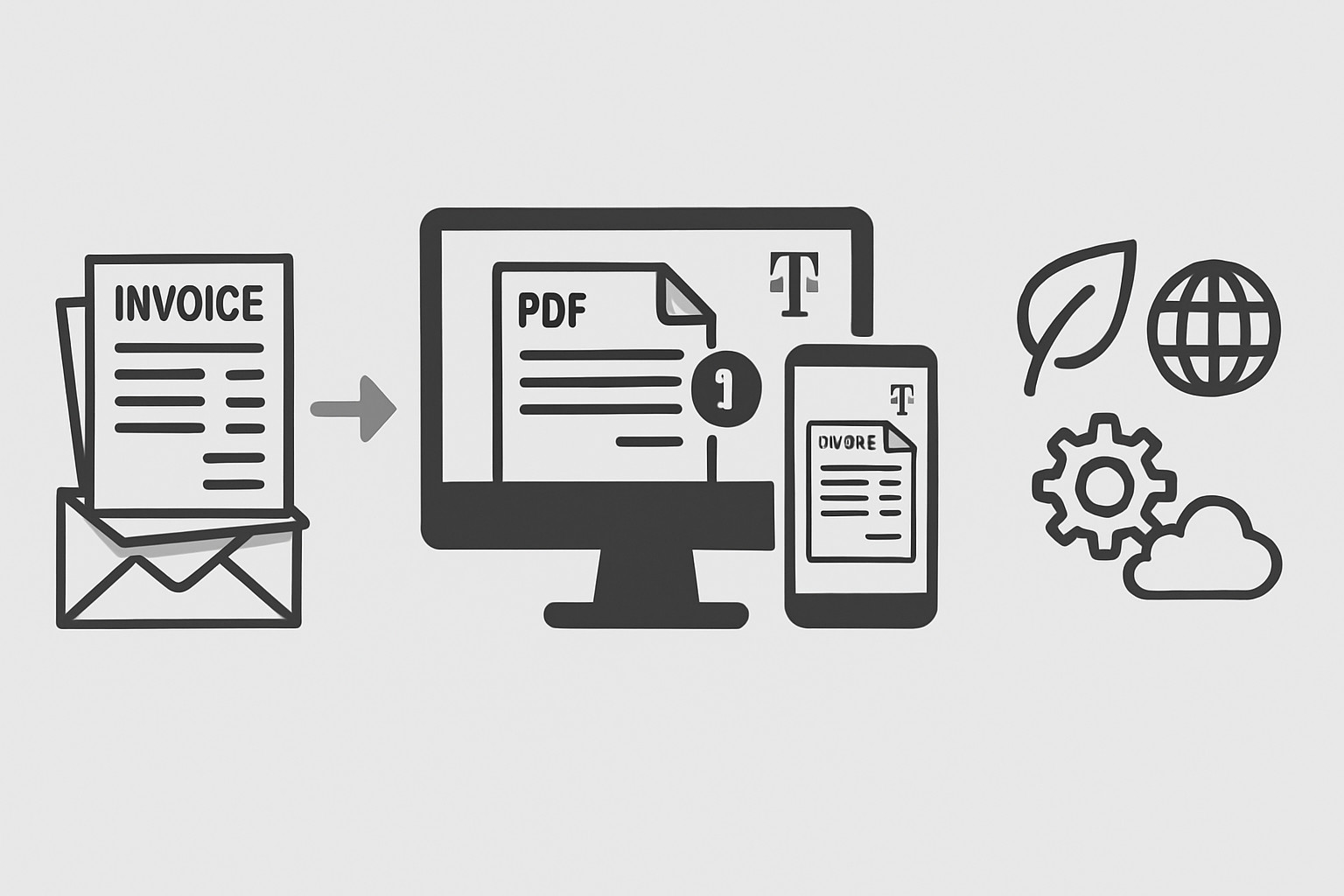
Definition and how it works
Telekom Online Invoices refers to digital access to your invoices in the Telekom customer center or via the app. Unlike paper invoices, you receive an email notification as soon as a new invoice is available.
You can then conveniently download the invoice as a PDF, archive it digitally, or forward it directly. There are different access rights and views for private and business customers, tailored specifically to their respective needs.
Digital availability:
- Email notification when a new invoice arrives
- Download in the customer portal or in the app
- Invoice archive in PDF format
Example of a typical online invoice: A clearly structured PDF with all contract details, a service overview, and payment information. Business customers often see additional fields, such as cost centers.
Comparison: private vs. business customers:
| Feature | Private customer | Business customer |
|---|---|---|
| Access rights | Single-user access | Multi-user access |
| Viewing options | Standard overview | Advanced filters & export options |
| Integration | Manual | Automated, e.g., accounting |
More than 70% of Telekom customers now use Telekom online invoices (Telekom Annual Report 2023). The digital solution significantly reduces paper consumption and thus conserves resources.
Since the introduction of the online invoice, the management of Telekom invoices has fundamentally changed. What used to take days is now done with a few clicks.
Relevance in 2025
In 2025, Telekom online invoices are no longer optional but mandatory. The digitization of the telecommunications industry is progressing rapidly, and new legal requirements, such as the mandatory e-invoice from 2025 in Germany, are making electronic invoices the standard.
Businesses and individuals benefit from automated processes, integration into accounting systems, and mobile access. Invoices can be linked directly with accounting software so that payments and archiving almost run by themselves.
Expected trends for 2025:
- Automated invoice processing and payment reminders
- Integration with cloud and finance tools
- Mobile access via app, including push notifications
Environmental protection also plays an increasingly important role. Through Telekom online invoices, millions of pages of paper are saved every year. At the same time, the digital solution brings more transparency and speed for everyone involved.
The development from paper invoices to digital invoices is a prime example of the transformation in telecommunications. Those who switch now will benefit in the long term from less effort, more clarity, and sustainable processes.
Step by step: How to access your Telekom Online Invoices in 2025
In 2025, digital access to Telekom online invoices has become the standard for many. But how do you get started? With this guide you will master every step—from registration to retrieving your invoices, whether on a PC or mobile. This way you benefit from convenience, security, and efficiency.

Registration and access to the Telekom customer center
To use Telekom online invoices, you need access to the Telekom customer center. These are the requirements:
- Your Telekom customer number
- A valid email address
- A stable internet connection
Start by registering on the Telekom website. Follow these steps:
- Open the customer center and select “Register now”.
- Enter your customer number and email.
- Set a secure password. Use uppercase and lowercase letters, numbers, and special characters, e.g.,
G!gA2025*. - Confirm your email via the link sent to you.
Security comes first: Enable two-factor authentication (2FA). This effectively protects your Telekom online invoices against unauthorized access. Set an individual password and change it regularly. Never store login data in plain text.
Write down your login details in a secure place. This way you always have access to your account and can retrieve Telekom online invoices at any time.
Navigation and retrieving invoices
After logging in, you land on a clear dashboard. Here you’ll find all functions related to Telekom online invoices at a glance. Click on the “Invoices” menu item.
The invoice overview shows you all documents from recent years. Use filters to sort by period, contract, or amount. Each invoice is available as a PDF for download. You can also forward it by email or print it directly.
Example: Do you want to save the current monthly invoice? Select the desired invoice, click “Download,” and save the PDF locally.
For companies, automation pays off: With solutions such as automated invoice processing, Telekom online invoices are automatically retrieved, processed, and integrated into internal systems. This saves time and minimizes errors.
This way you have a complete overview of your Telekom online invoices—anytime and anywhere.
Mobile use and app integration
More and more users access Telekom online invoices on mobile devices. The Telekom app for iOS and Android makes it easy: After logging in, you have access to all invoices, even on the go.
Enable push notifications to be informed immediately when a new invoice is ready. The app offers practical features:
- View and download invoices on mobile
- Filter functions as in the web portal
- Synchronization with calendars or accounting tools
Thanks to app integration, you can even forward Telekom online invoices directly from the app to colleagues or your tax advisor. This keeps your invoice management flexible and independent of location.
Mobile use makes Telekom online invoices particularly convenient—whether in the office, home office, or on the go.
Problems and solutions with online access
Despite all the advantages, problems can occur when accessing Telekom online invoices. The most common sources of error:
| Source of error | Solution |
|---|---|
| Login issues | Reset password, check 2FA |
| Forgot login details | Use the “Forgot login details” function |
| Technical disruptions | Update browser, contact support |
| Invoice missing | Check filter settings, contact support |
If the login fails, use the “Forgot password” function. Check whether you’re using the correct email address. For technical problems, a browser update or deleting cookies often helps.
Telekom support is available via chat, phone, or email. Follow the step-by-step guide on the help page to successfully retrieve Telekom online invoices again.
With these tips, you’re well prepared and can use Telekom online invoices without hurdles.
Benefits of online invoices at Telekom
With Telekom online invoices you benefit from a new level of clarity and efficiency. Digital management makes it possible to have all invoices centrally available at any time. You no longer have to rummage through files or sort stacks of paper. Instead, you’ll find every statement with just a few clicks—whether from your PC or smartphone.

Clarity and time savings
With Telekom online invoices you have all statements in one place. No more searching for paper receipts or waiting for postal delivery. The invoice overview in the customer center allows you to filter specifically by periods or amounts.
Another advantage: automatic archiving. You can access, export, or save past invoices as PDFs at any time. This saves time and significantly reduces paperwork.
- Sort invoices by period
- PDF download for your records
- Direct forwarding by email
This way you always keep an overview and are well prepared for inquiries or audits. With Telekom online invoices your administration runs more efficiently than ever.
Environmental friendliness and sustainability
Switching to Telekom online invoices is an active contribution to environmental protection. Every year, millions of pages of paper, printer ink, and shipping materials are saved through digital invoice delivery. This not only conserves resources but also reduces CO2 emissions.
Telekom relies on sustainable processes and digital solutions to achieve environmental goals together with you. For example: According to company figures, several thousand tons of paper are saved annually by dispensing with paper invoices.
- No more paper consumption
- Less transport effort
- Sustainable archiving
With Telekom online invoices you support climate-friendly administration—without any effort.
Convenience and additional features
Telekom online invoices offer numerous convenience features that make everyday life easier. You receive automatic reminders for outstanding amounts and can pay or submit complaints directly from the customer center. Particularly useful is the integration into digital accounting software, allowing you to automate your financial processes.
For companies, integration into financial processes is a real advantage: Invoices can be exported and further processed seamlessly, saving time and reducing sources of error.
- Reminders on due dates
- Direct link with accounting
- Easy forwarding to tax advisors
With Telekom online invoices you optimize your workflows and have more time for what matters.
Security and data protection
Security is a top priority with Telekom online invoices. Your data is transmitted in encrypted form and stored on secure servers. Telekom meets the highest data protection standards and is GDPR-compliant.
You can assign individual access rights and thus control who can access which invoices. This protects sensitive information from unauthorized access.
- SSL encryption
- Regular security updates
- Access control for users
These measures ensure your Telekom online invoices remain protected and confidential at all times.
Flexibility for private and business customers
Telekom online invoices are flexible and adapt to your needs. Private customers benefit from individual notification settings and simple download options. Companies use multi-user access so that several team members can view and edit invoices.
- Different views for contracts
- Notifications as needed
- Multi-user access for companies
This way you can integrate Telekom online invoices optimally into your workflows—whether private or business.
Data protection and security for online invoices
Digitization is changing how we handle sensitive data. Anyone using Telekom online invoices must be able to rely on the highest security and data protection standards. In 2025, these topics will become even more important due to new laws and technological developments.
Legal framework 2025
From 2025, new, stricter regulations apply to Telekom online invoices. The GDPR remains the central basis for data protection. In addition, GoBD and the Telecommunications Act regulate how electronic invoices must be processed and archived in compliance with the law.
Companies and individuals are obliged to store digital invoices securely and protect them from unauthorized access. Retention periods are usually ten years. Those who want to learn more about current legal requirements and practical implementation will find solid information in the Questions and answers on the introduction of the mandatory e-invoice.
Telekom security measures
Telekom uses state-of-the-art security procedures for Telekom online invoices. These include SSL-encrypted transmissions and servers that are specially secured against attacks. Regular security updates and external audits ensure that vulnerabilities are identified and remedied at an early stage.
Particularly sensitive actions such as changing payment data are protected with two-factor authentication. This ensures that only authorized users have access to confidential invoice data.
Tips for customers to protect their data
You can do a lot yourself to use Telekom online invoices securely:
- Use a strong, unique password and change it regularly.
- Make sure you only log into the customer center over secure networks.
- Check emails from Telekom carefully and do not open suspicious links.
- Use up-to-date antivirus programs and keep your devices up to date.
This effectively protects your data from attacks and unauthorized access.
Risks and how to protect yourself
There are also risks with Telekom online invoices, such as identity theft or data leaks. Common threats arise from phishing emails or insecure passwords. You can reduce the risk with these measures:
- Always enable two-factor authentication.
- Regularly review your account settings.
- Get informed about current threats on the Telekom security portal.
- Report suspicious activities to support immediately.
With conscious security measures, your digital invoice access remains reliably protected.
Practical tips for managing and automating Telekom Online Invoices
Managing Telekom online invoices involves more than just retrieving and saving. With the right strategies, you can accelerate processes, avoid errors, and fully exploit the benefits of digitization. Here you’ll find practical tips on how to organize and automate your Telekom online invoices efficiently.
Organization and archiving
Good organization is the foundation of efficient invoice management. For Telekom online invoices, it is advisable to set up a digital folder structure sorted by years, months, or contracts.
- Digital folders: Create a separate folder for each category so you can find invoices quickly.
- Automatic backups: Use cloud services to store Telekom online invoices securely and protect against data loss.
- Archiving rules: Define how long invoices must be kept to meet legal requirements.
With a clear structure, you save time searching and have all Telekom online invoices at your fingertips at any time. This also makes it easier to pass them on to tax advisors or quickly look up old invoices.
Integration into accounting
Many companies want to import Telekom online invoices directly into their accounting software. Various export options are available that automate the process and minimize sources of error.
| Export option | Format | Use case |
|---|---|---|
| DATEV | .csv/.xml | Tax advisors, accounting |
| Excel | .xlsx/.csv | Own analyses |
| Archiving, checks |
With the right export, you can easily import Telekom online invoices into existing systems. Many accounting programs even allow automatic import, so you no longer have to enter invoices manually. This saves time and reduces the risk of errors.
Automated workflows for companies
Automated workflows are a real game-changer for Telekom online invoices. They ensure that recurring tasks such as retrieving, archiving, or forwarding invoices run without manual intervention.
- Interfaces (APIs): Many providers support automatic retrieval of invoices via APIs.
- Multi-user access: Teams can work on and approve invoices together.
- Reminder functions: Automatic notifications for new or outstanding invoices.
With such workflows, processes can be standardized and accelerated. For more information on how automated workflows efficiently manage and archive Telekom online invoices, it’s worth taking a look at the Workflows for document management.
Automation solutions with filehub
With filehub, companies have a platform that seamlessly automates Telekom online invoices. Invoices are retrieved directly from the customer center, securely archived, and automatically forwarded to accounting.
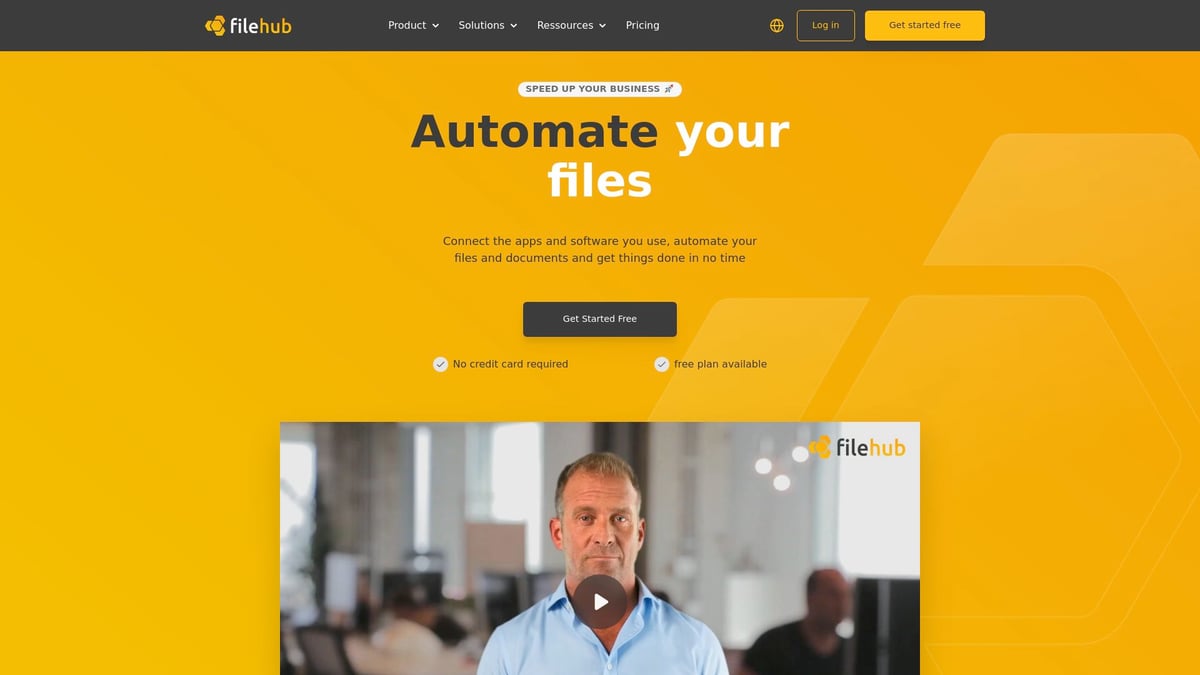
The advantages are obvious:
- Time savings: No more manual downloads needed.
- Error reduction: Automated processes avoid transmission errors.
- GDPR compliance: Secure handling of sensitive data.
Example: A company sets up a workflow in filehub that collects all Telekom online invoices monthly, archives them in cloud storage, and makes them available to the accounting team. This eliminates manual tasks and makes invoice processing more efficient.
The solution is aimed at companies that want to digitize and automate their document processes—regardless of IT expertise.
Avoid sources of error and optimize processes
There are also typical stumbling blocks with Telekom online invoices. Common mistakes include missing backups, unclear folder structures, or forgotten invoices.
Checklist for efficient workflows:
- Regularly review archiving
- Activate automatic reminders for outstanding invoices
- Assign clear access rights for team members
- Regularly review processes for optimization potential
Close collaboration within the team and the use of modern tools help you manage Telekom online invoices safely and reliably. This leaves more time for what matters, and you always keep an overview.
Outlook: Trends and innovations in online invoices up to 2025 and beyond
The world of Telekom online invoices is evolving rapidly. Digital solutions are at the heart of new trends and innovations. What can you expect by 2025 and beyond? Here’s an overview of the most important developments that will shape digital invoice management.
Artificial intelligence and automation
The use of artificial intelligence (AI) is revolutionizing Telekom online invoices. AI-based tools automatically detect and analyze invoice data. They sort receipts, categorize cost centers, and enable quick evaluations.
Process automation significantly simplifies management. Companies benefit from automated workflows that minimize sources of error and save time. Those who want to dive deeper will find practical insights into the automation possibilities of digital invoices in the article Process automation in the company.
Integration with other digital services
The future of Telekom online invoices lies in seamless integration with other digital services. Invoices can be exported directly to accounting software or synchronized with apps.
Mobile-first solutions and voice assistants provide additional flexibility. This way, you can conveniently review, approve, or pay invoices on the go. These links save time and give you full control over all payment processes.
Sustainability and legal developments
Sustainability is becoming the standard: Digital invoices save paper and reduce CO2 emissions. Legal requirements such as the e-invoice obligation from 2025 accelerate this development. Companies must prepare for mandatory electronic invoicing.
You can find more information on the legal requirements at IHK Wiesbaden under From 2025, all companies must issue e-invoices. This makes Telekom online invoices not only more sustainable but also a legal obligation.
User-centered innovations
In 2025, user-friendliness and accessibility are the focus of the development of Telekom online invoices. Individual dashboards, personalized notifications, and optimized usability simplify operation.
Digital invoices are also becoming more accessible for people with disabilities. Companies are investing in accessible interfaces and intuitive navigation so that every user can benefit.
Exemplary pilot projects and outlook
Telekom regularly launches pilot projects in the area of e-invoicing. These projects test new functions such as intelligent search filters or automated cost analyses.
The outlook shows: The acceptance of Telekom online invoices continues to rise. More and more customers and companies are relying on digital invoice services that combine efficiency, security, and sustainability.
If you’re ready to not only manage your Telekom invoices online in 2025 but also take your processes to the next level, then it’s worth taking a look at filehub. Here you automate filing, save valuable time, and have everything under control at all times—completely GDPR-compliant and secure. This creates a real productivity advantage for companies: fewer manual tasks, more transparency, and seamless integration into existing systems. Just try it yourself—try filehub.one for free now and experience how straightforward modern invoice management can be!


