LinkedIn Helper – Getting Started for Professionals

LinkedIn automation will be a game changer for professionals in 2025 when it comes to digital networking. More and more experts are relying on tools like linkedin helper to work more efficiently in social selling, recruiting, and personal branding.
With automation, you save time, build valuable contacts in a targeted way, and increase your reach. Getting started is simple: a step-by-step guide shows you how to use linkedin helper optimally—from the basics to advanced automations.
In the guide you’ll find everything you need to know: how it works, setup, best practices, legal aspects, and success measurement. That way you’re perfectly prepared for your LinkedIn success in 2025.
What is LinkedIn Helper? Overview, Features & Benefits
LinkedIn Helper is a powerful automation tool that fundamentally changes the everyday life of professionals in modern networking. By automating connection requests, personalized messages, and follow-ups, the effort required to build and maintain contacts can be significantly reduced. Especially in sales, recruiting, and personal branding, this tool saves real time and enables you to manage contacts efficiently and at scale.

The role of LinkedIn Helper in modern networking
With this tool you automate many routine tasks that would otherwise take a lot of time. Connection requests are sent in a targeted manner, messages land personalized in the inbox of the right contacts, and follow-ups run without you having to constantly chase.
Whether you’re active in sales, recruiting, or building your expert brand, the tool makes networking scalable. Typical use cases include expanding industry networks in a targeted way, pre-qualifying leads, or systematically following up with prospects. Compared to manual work, linkedin helper brings clear efficiency advantages.
Key features in detail
The most important features of linkedin helper include automated connection requests that can be customized individually. With message series and follow-up sequences, you stay present with your contacts without coming across as repetitive.
Audience scraping and exporting profile data are also possible, allowing you to filter and further process your contacts in a targeted way. Integration with CRM systems and marketing tools ensures a smooth workflow. Industry reports show that automation can increase lead generation by up to 40 percent.
Benefits for professionals and companies
With the tool, you greatly increase the efficiency of your networking process. A consistent lead pipeline, higher conversion rates, and automated touchpoints ensure that relationships are continuously nurtured. Especially in sales and recruiting, the value of automation for scaling activities becomes clear.
You minimize human errors and save time on routine tasks. If you want to learn more about the impact of automated processes on productivity, you can find more information on Boosting productivity through automation.
Risks and challenges
Despite all the advantages, linkedin helper also carries risks. Anyone who does not comply with LinkedIn’s guidelines or overdoes automation risks having their account suspended. According to LinkedIn community surveys, 15 percent of users report suspensions due to over-automation.
It is therefore important to craft messages individually and respect the platform’s limits. Without a personal touch, automation can quickly feel impersonal and deter contacts.
Market overview: LinkedIn Helper vs. alternatives
Compared to tools like Dux-Soup, Expandi, or Meet Alfred, linkedin helper scores with a user-friendly desktop app and high data protection standards. Differences are particularly evident in feature scope, pricing, and support.
|
Tool |
Features |
Pricing |
Data protection |
Support |
|---|---|---|---|---|
|
LinkedIn Helper |
Very extensive |
Medium |
High |
Good |
|
Dux-Soup |
Good |
Variable |
Medium |
Good |
|
Expandi |
Very good |
High |
High |
Very good |
|
Meet Alfred |
Good |
Medium |
Medium |
Good |
User reviews from 2024 confirm that linkedin helper is particularly suitable for professionals who value data protection and flexibility. The choice of the right tool ultimately depends on individual requirements and budget.
Step by step: Setup and getting started with LinkedIn Helper
Getting started with linkedin helper works best if you proceed in a structured way. Here you’ll find a detailed guide on how to set up the tool securely, use it optimally, and overcome typical challenges. Each phase is crucial so the tool can deliver maximum impact for your goals in networking, sales, or recruiting.

Preparation: prerequisites & account security
Before you use linkedin helper, check your LinkedIn settings. Enable two-factor authentication and choose a secure password. Adjust your privacy settings so that only the necessary data is shared.
For additional security, it’s a good idea to use known IP addresses or a VPN, especially when accessing from abroad. Keep yourself informed about the official LinkedIn policies on automation to avoid account suspensions. According to recent surveys, the most common reasons for bans are unusual activity and too many automated actions per day.
Tip: Use LinkedIn automation best practices 2025 for practical guidance on how to use this tool safely and minimize residual risks.
Installation and setup of the tool
Once the basics are in place, download the desktop app. Installation is straightforward and done in a few minutes. Open the dashboard to get familiar with the navigation.
In the interface, you set up the connection parameters. Choose proxy settings and define limits for connection requests and messages. This protects your profile from conspicuous activity. A clear menu makes the first steps easier and gives you direct access to all core functions of linkedin helper.
Check regularly for updates to benefit from new features and security improvements.
Defining and segmenting your target audience
Your success with this tool stands and falls with a clear target audience definition. Use LinkedIn search filters to find relevant contacts by industry, position, or region. Create targeted lists from this that you can import directly into the tool.
Segment your contacts: distinguish by company size, hierarchy, or interests. The finer the segmentation, the more relevant your campaigns. Data show that segmented campaigns with linkedin helper receive twice as many responses as generic approaches.
Tip: Focus on quality over quantity—fewer but targeted contacts lead to better results.
Creating automated campaigns
With linkedin helper you can easily automate campaigns for connection requests and messages. Start with a new campaign and select the appropriate target audience lists.
Create individual templates for your messages. Personalization is the key: the more personal, the higher the response rate. Schedule time intervals between the messages and insert breaks to appear natural. Use A/B tests to find the best wording for your target audience.
Practical example: Personalized campaigns with linkedin helper increase response rates by up to 63 percent, according to industry studies.
Monitoring and reporting
Keep track of your activities with the integrated analytics tools. The dashboard shows open, response, and conversion rates at a glance.
Export the results to your CRM or to Excel for further processing. Regularly check which campaigns perform best and adjust your strategy accordingly. Use the reporting functions to identify weaknesses and implement targeted optimizations.
This way, you stay on top of your networking and sales activities with this tool at all times.
Troubleshooting & support
Even when using linkedin helper, problems sometimes occur. Common stumbling blocks include connection issues, incorrectly set campaign limits, or faulty data imports.
First aid is provided by the extensive FAQs and the tool’s community forums. For more complex questions, support often helps quickly. Regularly checking the help pages saves time and ensures you can use the tool smoothly and efficiently.
Best practices for sustainable LinkedIn success with automation
LinkedIn automation offers enormous opportunities—but sustainable success depends on well-thought-out best practices. Those who use linkedin helper optimally benefit in the long term from greater reach, qualified contacts, and a strong position in the network. Below you’ll find concrete recommendations to get the most out of it and avoid pitfalls.
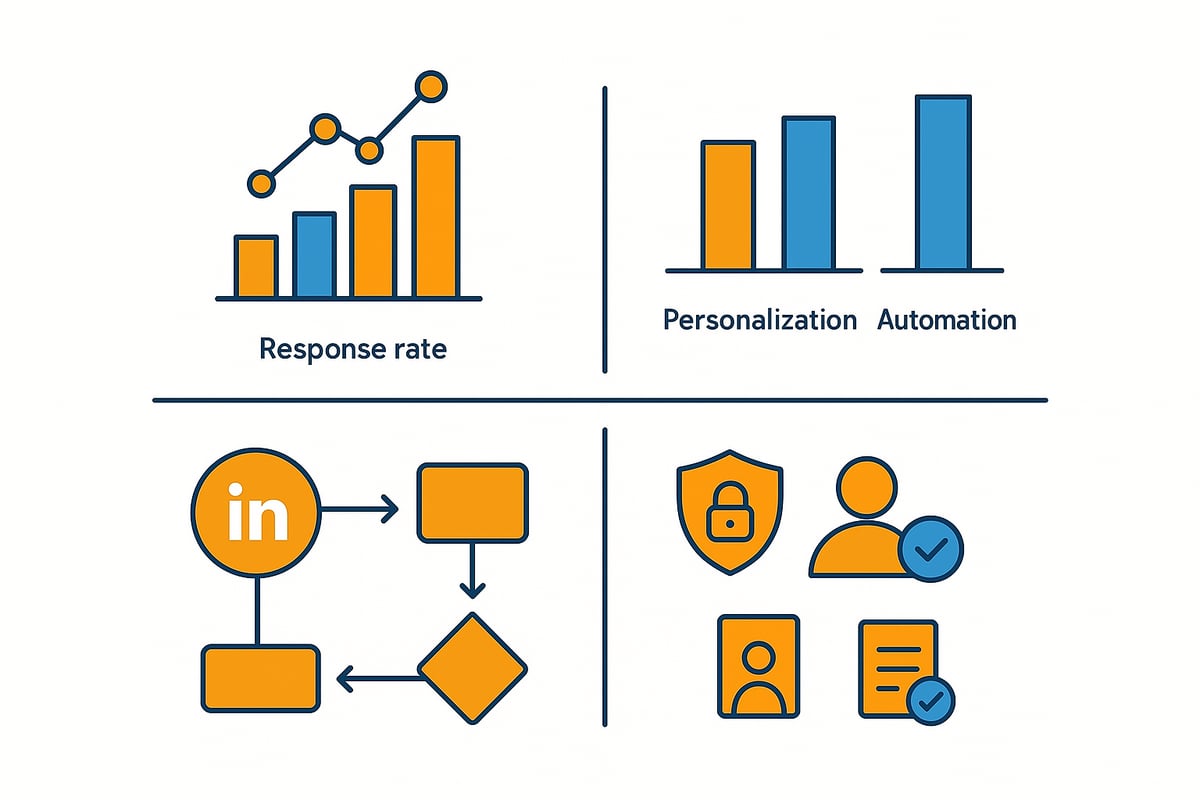
Maintain personalization and authenticity
Successful automation thrives on genuine communication. Even though linkedin helper takes over many tasks, individual and authentic messages matter. Use the option to fill templates with personal details: address recipients by name, refer to shared interests, or current topics from the profile.
-
Avoid generic boilerplate
-
Respond to replies with real conversation
-
Build in personal touchpoints
80% of users prefer personalized outreach. When used correctly, linkedin helper not only increases response rates but also the quality of relationships. Authenticity convinces—especially in an increasingly automated environment.
Dos & Don’ts when using LinkedIn Helper
Proper use determines the success or failure of your campaigns. Stick to recommended frequencies: a maximum of 50 connection requests per day is considered safe. Plan breaks to mimic human behavior and avoid spam.
Do:
-
Use individual messages and check every template
-
Respect LinkedIn API limits
-
Monitor performance regularly
Don’t:
-
No mass requests without segmentation
-
No identical messages to large groups
-
Never ignore LinkedIn guidelines
More tips for automated workflows can be found in this best practices for automation post.
Integration into existing sales and recruiting processes
The use of linkedin helper unfolds its full potential when embedded in existing processes. Connect the tool to your CRM to centrally manage leads and candidates. Automate qualification through targeted follow-ups and use workflows so you don’t miss any opportunities.
Typical practical examples:
-
Sales teams use automated sequences for first contacts and follow-ups
-
HR professionals import candidate profiles directly into the recruiting tool
-
Marketing synchronizes contacts for targeted campaigns
This turns linkedin helper into a fixed component of your digital sales or recruiting ecosystem.
Legal and ethical aspects
Automation requires responsibility. When using it, strictly adhere to LinkedIn’s terms of use and observe the GDPR. Inform your contacts about data processing and store only the necessary information.
-
Regularly check your processes for compliance
-
Use transparent opt-out options
-
Keep contact lists up to date and delete outdated data
70% of companies pay attention to GDPR compliance in automation. Those who play it safe protect not only themselves but also their contacts.
Avoid failures: common mistakes and how to avoid them
Many mistakes arise from too much automation and too little sensitivity. If you use linkedin helper, pay attention to clean target group selection. Regularly review results, optimize messages, and actively follow up with contacts.
Common mistakes and solutions:
|
Mistake |
Solution |
|---|---|
|
Over-automation |
Reduce usage frequency, do more manually |
|
Impersonal messaging |
Personalize message templates |
|
Lack of follow-up |
Use follow-up functions strategically |
Learn from the experiences of others and continuously adjust your strategy. This way, linkedin helper remains a sustainable success tool.
LinkedIn Helper Advanced: automation at an expert level
With this tool you take your LinkedIn automation to a whole new level. Professionals in particular will benefit in 2025 from sophisticated features that go far beyond simple connection requests. In this section, you’ll learn how to implement complex campaigns, team workflows, and data-driven optimization efficiently.

Multi-step campaigns and sequences
With linkedin helper, multi-step campaigns are the heart of advanced automation. You can set up outreach workflows with several time-scheduled messages. First you contact a lead, then personalized follow-ups automatically follow at coordinated intervals.
Example: In sales, you start with a connection request, send a targeted invitation message after three days, and another follow-up after a week. These sequences can be tailored to target audiences, and the success rate increases measurably.
What makes this feature so powerful? You save time and ensure no contact gets lost. Automatic control minimizes manual tasks and ensures consistent communication. If you want to learn more about structuring such workflows, you’ll find practical tips in the post Automate workflows.
With multi-step campaigns, you reach your contacts at the right time with the right message. This noticeably increases the likelihood of responses and appointments.
Integration with third-party tools and APIs
linkedin helper integrates seamlessly into existing systems. Connecting to CRM tools, email marketing systems, and analytics platforms enables automated data exchange. Contacts and leads are transmitted directly via APIs or webhooks.
You can export profile data, automatically enter it into your CRM, and use it there for lead scoring or further marketing actions. Especially practical: the integration not only saves time but also prevents errors caused by manual transfers.
Practical example: A sales team uses linkedin helper to import LinkedIn leads directly into the CRM, where automated follow-up emails start. This creates a continuous, efficient workflow and increases the conversion rate. With such interfaces, the entire lead journey can be mapped digitally.
By linking it with other tools, you create a powerful automation platform that scales your processes and makes them measurable.
Scaling and team features
Especially in large teams, linkedin helper unfolds its full potential. In team mode, you can assign roles, distribute tasks, and manage campaigns together. Access control ensures that each user only has access to relevant functions.
Collaboration becomes clear and organized: multiple users can work on a campaign, exchange data, and analyze results together. A central dashboard shows progress and performance for all team members.
Advantages of the team features:
|
Advantage |
Benefit for teams |
|---|---|
|
Increased efficiency |
Faster processes |
|
Error reduction |
Fewer duplicates |
|
Transparency |
Clear task allocation |
Teams report that they increase efficiency by up to 35 percent with linkedin helper. This is a decisive competitive advantage, especially in recruiting and sales.
Monitoring, A/B testing, and optimization
Monitoring is essential to get the most out of your campaigns. You can analyze open, click, and response rates in detail. This data foundation is the key to targeted optimization.
A/B tests are easy to set up: test different message variants or times to find out what works best for your target audience. The results are immediately visible and flow directly into the next campaign round.
Continuous improvement is a must: those who test and analyze data regularly increase response rates and minimize scatter losses. With this tool, data-driven social selling becomes routine.
Case studies & insights from practice
The use of linkedin helper shows impressive results in practice. A software company was able to double the number of qualified leads within three months. In recruiting, a headhunter team managed to fill open positions 40 percent faster.
Challenges such as messages that were too generic or unclear segmentation were solved with data-driven optimizations. Voices from users in 2024 confirm: the combination of automation and personalization brings lasting success.
Marketing also sees interaction rates rise when outreach campaigns are precisely controlled. Feedback from the community shows that linkedin helper has become indispensable for professionals.
Trends and developments for 2025
In 2025, linkedin helper will focus especially on artificial intelligence, even stronger personalization, and data protection. AI-powered functions help find the ideal approach for every contact and further automate processes.
The importance of transparency and compliance is growing. Companies are increasingly focusing on secure, traceable automation. Forecasts from industry experts show that tools like linkedin helper will be even more closely integrated with other business systems in the future.
If you want to automate in a legally compliant and efficient way, you should keep up to date with current guidelines. You can find an overview of safe automation strategies in the post LinkedIn compliance and automation 2025.
With these developments, linkedin helper will remain a central tool for professional LinkedIn use in 2025 as well.
Legal fundamentals and LinkedIn compliance 2025
LinkedIn Helper offers enormous possibilities for automation, but the legal framework is crucial for sustainable success. Anyone relying on automation in 2025 should know the current LinkedIn guidelines, data protection requirements, and security standards in detail. Only then can you fully exploit the potential without taking risks.
LinkedIn policies and automation
The use of linkedin helper must comply with the official LinkedIn terms of use. Automated actions such as connection requests or messages are only allowed to a limited extent. LinkedIn clearly distinguishes between legitimate automation and violations, for example when too many requests are sent per day. Consequences range from temporary restrictions to permanent account suspension. Users report that over-automation can lead to problems. Conscious and moderate use is therefore crucial. Those who follow the rules can use linkedin helper safely and efficiently. You can find more on automation strategies in this post: LinkedIn marketing tactics and tools 2025.
Data protection and GDPR compliance
When using it, the protection of personal data is a central issue. The GDPR requires that you provide transparent information when contacting people via LinkedIn and, if necessary, obtain consent. Particular care is needed when storing profile data and exporting it to external systems. Contacts should only be stored for as long as necessary for the purpose. Companies are increasingly prioritizing GDPR compliance to avoid fines and reputational damage. Those who use this tool in a data protection-compliant way ensure trust and legal certainty in digital networking.
Security and protection against misuse
Security is paramount when dealing with linkedin helper. You should always use strong passwords and two-factor authentication. Suspicious activities such as unusual login attempts can indicate misuse, so regular monitoring is recommended. Protection against phishing and identity theft is also important. Keep software and browsers up to date to minimize security gaps. In the event of incidents, it helps to react quickly and contact support. This way, linkedin helper remains a reliable tool for professional networking and automation.
Future-proof automation: what’s changing in 2025?
New LinkedIn API rules and stricter automation guidelines are expected in 2025. Transparency and traceability will become more important so that users always know what data is being processed. Experts predict that this tool will adapt to these developments and place even more emphasis on GDPR-compliant processes. Companies should review their automation strategies regularly and adapt them flexibly. Those who recognize trends early can continue to use linkedin helper in a legally compliant and effective manner and stay one step ahead of the competition.
You’ve now seen how LinkedIn Helper 2025 helps you reach your contacts more precisely, save time, and build your professional network truly efficiently. Especially if you want to optimize your workflows even further, automation is the key—and this is exactly where filehub comes in. By easily connecting different tools and managing your documents securely and in a GDPR-compliant way, you can noticeably simplify your daily work. Just try it out yourself and see the benefits: Try filehub.one for free now


